 How to remove old SQL Server backups – quick tutorial:
Managing storage space occupied by your backups is a task that should not require a DBA’s time.
With SqlBak you can easily remove old SQL Server backups, periodically.
In this article we will show you how to do this, step by step, so you will never have to worry about old backup files filling up your storage space.
How to remove old SQL Server backups – quick tutorial:
Managing storage space occupied by your backups is a task that should not require a DBA’s time.
With SqlBak you can easily remove old SQL Server backups, periodically.
In this article we will show you how to do this, step by step, so you will never have to worry about old backup files filling up your storage space.
How to remove old SQL Server backups
 How to remove old SQL Server backups – quick tutorial:
Managing storage space occupied by your backups is a task that should not require a DBA’s time.
With SqlBak you can easily remove old SQL Server backups, periodically.
In this article we will show you how to do this, step by step, so you will never have to worry about old backup files filling up your storage space.
How to remove old SQL Server backups – quick tutorial:
Managing storage space occupied by your backups is a task that should not require a DBA’s time.
With SqlBak you can easily remove old SQL Server backups, periodically.
In this article we will show you how to do this, step by step, so you will never have to worry about old backup files filling up your storage space.


 We already know that backups are important for securing
We already know that backups are important for securing 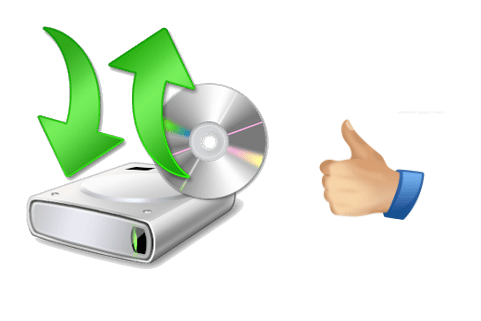
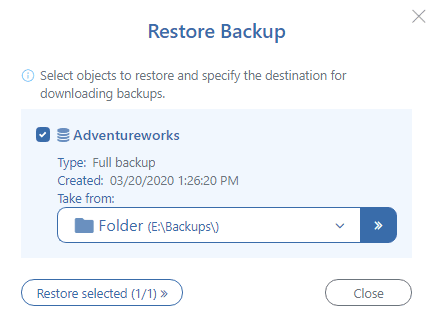 Imagine how cool would it be: you are on vacation on a beach when you receive a panicked email from your client telling you he has lost all his data. You take your smartphone, log in to
Imagine how cool would it be: you are on vacation on a beach when you receive a panicked email from your client telling you he has lost all his data. You take your smartphone, log in to