-
Download the SqlBak app
Download nowCurrent version: 3.3.78
- Install it on the computer where the DBMS is running
- When prompted, enter your secret key
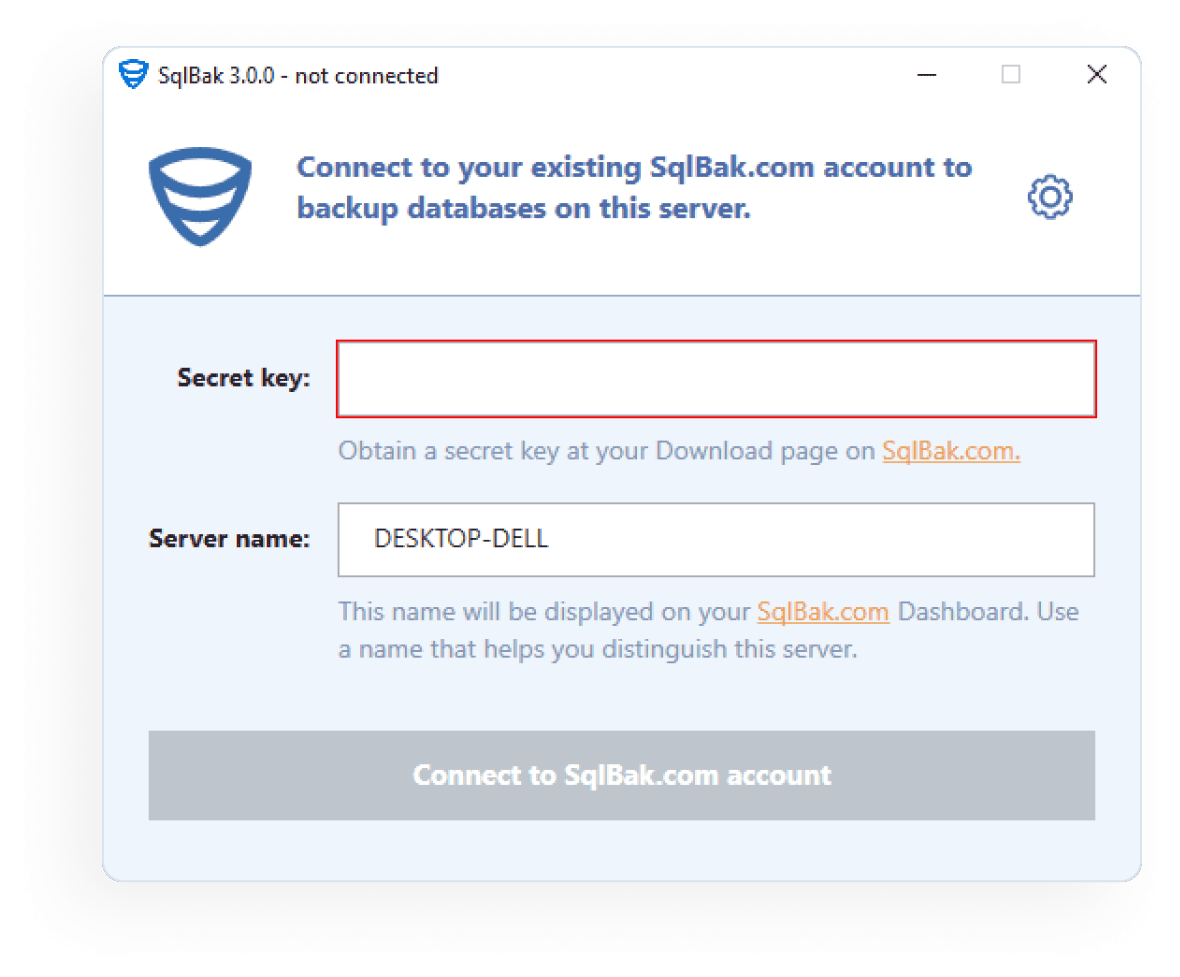
There are two ways to install the SqlBak app on Linux
-
Using the package on
-
Download package
curl -o sqlbak.deb https://sqlbak.com/download/linux/latest/sqlbak.deb
-
Install the app (the current version is 1.11.4)
sudo apt-get install ./sqlbak.deb
-
Register a server
sudo sqlbak -r -k <your_secret_key>
-
Install the app (the current version is 1.11.4)
sudo rpm -Uvh https://sqlbak.com/download/linux/latest/sqlbak.rpm
-
Register a server
sudo sqlbak -r -k <your_secret_key>
-
Download package
-
Using Docker
-
Run SqlBak container
sudo docker run --name sqlbak_container -d -v sqlbak_volume:/opt/sqlbak pranasnet/sqlbak
-
Register a server
sudo docker exec -i sqlbak_container sqlbak -r -k <your_secret_key>
-
Run SqlBak container
Read more about How to start with SqlBak on Linux and SqlBak on Linux Reference Manual
This is the way to install the SqlBak app on Raspberry Pi (Linux only)
-
Download the package for
curl -o sqlbak.deb https://sqlbak.com/download/linux/latest/sqlbak_armhf.debcurl -o sqlbak.deb https://sqlbak.com/download/linux/latest/sqlbak_arm64.deb
-
Install the app (the current version is 1.11.4)
sudo apt-get install ./sqlbak.deb
-
Register a server
sudo sqlbak -r -k <your_secret_key>
Read more about How to start with SqlBak on Linux and SqlBak on Linux Reference Manual
