 Encrypt SQL Server backups for an added level of security to your data.
Adding this option to your backups is extremely easy with the help of SqlBak.
Read the short tutorial in this article below to encrypt your backups.
Encrypt SQL Server backups for an added level of security to your data.
Adding this option to your backups is extremely easy with the help of SqlBak.
Read the short tutorial in this article below to encrypt your backups.
SqlBak
How to get SQL Server backup email notification
 Ever wondered if your backup tasks have finished successfully or not?
Would you like to get from SQL Server backup email notification to let you know if your task has successfully finished or not?
Read this article to find out how to do this, really easy!
Ever wondered if your backup tasks have finished successfully or not?
Would you like to get from SQL Server backup email notification to let you know if your task has successfully finished or not?
Read this article to find out how to do this, really easy!
SqlBak update – SQL Server backup to Azure
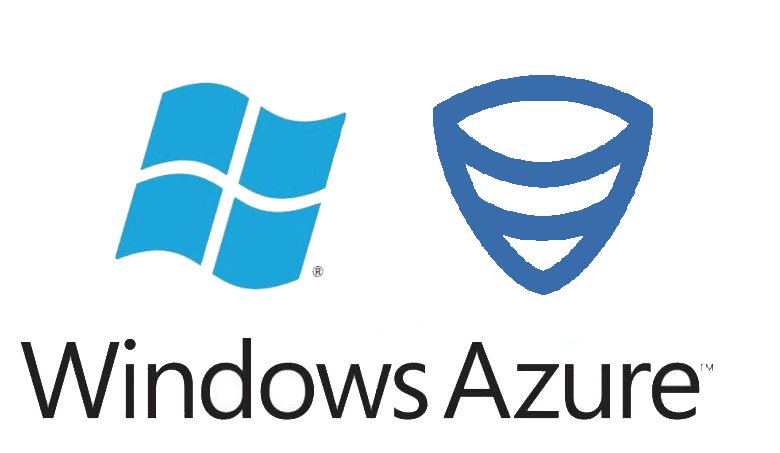 We have extended the possibilities of SqlBak when selecting the backup destination so that now you can create a SQL Server backup to Azure directly from the browser!
Continue reading the article to find out how you can achieve this.
We have extended the possibilities of SqlBak when selecting the backup destination so that now you can create a SQL Server backup to Azure directly from the browser!
Continue reading the article to find out how you can achieve this.
How to remove old SQL Server backups
 How to remove old SQL Server backups – quick tutorial: Managing storage space occupied by your backups is a task that should not require a DBA’s time.
How to remove old SQL Server backups – quick tutorial: Managing storage space occupied by your backups is a task that should not require a DBA’s time.
With SqlBak you can easily remove old SQL Server backups, periodically.
In this article, we will show you how to do this, step by step, so you will never have to worry about old backup files filling up your storage space.
How to backup SQL Databases to Dropbox using SqlBak.com
SqlBak.com is the only service that allows you to backup and restore SQL Server databases through your browser. You would need to install a small service program on the server where SQL Servers is installed – everything else is done through your control panel on SqlBak.com
Best place to backup your data?
There are multiple online solutions where you could store your SQL Server backups, but because there are so many you might not know which one to choose.
In this article, we will try to go over some of the most popular solutions in order to help you decide what is the best place to backup and store your most important data.
SQL Server backup to URL (Azure Blob Storage)
SQL Server has a feature that allows you to save a backup immediately to Azure Blob storage, without intermediate storage on a local disk. This speeds up backups and also allows you not to worry about free space on the local disk for temporarily saving backups. The principle of operation SQL Server itself can connect … Read more



 We already know that backups are important for securing your databases from data loss.
We already know that backups are important for securing your databases from data loss.