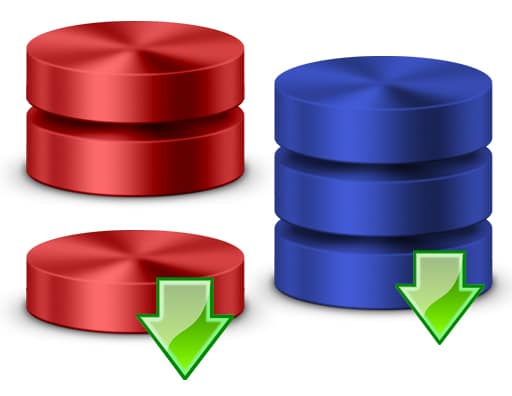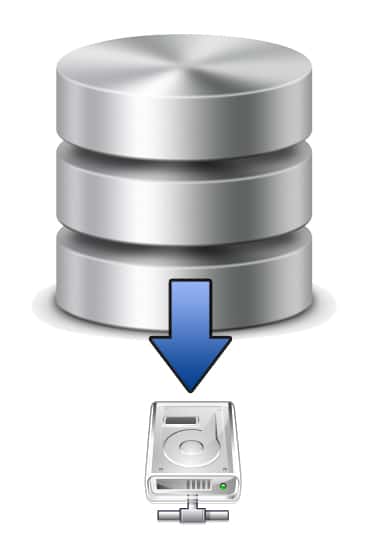 In order to backup a SQL Server to a NAS drive, all you need is to use SqlBak.
Backups are very important, and many organizations have different standards and rules for storing backups, from the more constrained from a security point of view which require you to store them locally (on-premises) to the organizations that allow their DBAs to store backups of their databases onto cloud storage services.
For those organizations that choose to store their backups locally, there are multiple storage solutions, one of which is owning your own NAS.
In order to backup a SQL Server to a NAS drive, all you need is to use SqlBak.
Backups are very important, and many organizations have different standards and rules for storing backups, from the more constrained from a security point of view which require you to store them locally (on-premises) to the organizations that allow their DBAs to store backups of their databases onto cloud storage services.
For those organizations that choose to store their backups locally, there are multiple storage solutions, one of which is owning your own NAS.
How to backup a SQL Server database to NAS drive
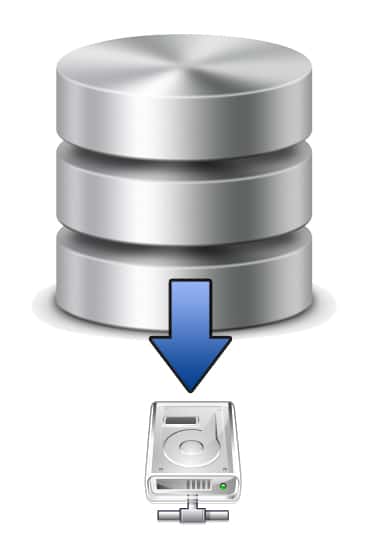 In order to backup a SQL Server to a NAS drive, all you need is to use SqlBak.
Backups are very important, and many organizations have different standards and rules for storing backups, from the more constrained from a security point of view which require you to store them locally (on-premises) to the organizations that allow their DBAs to store backups of their databases onto cloud storage services.
For those organizations that choose to store their backups locally, there are multiple storage solutions, one of which is owning your own NAS.
In order to backup a SQL Server to a NAS drive, all you need is to use SqlBak.
Backups are very important, and many organizations have different standards and rules for storing backups, from the more constrained from a security point of view which require you to store them locally (on-premises) to the organizations that allow their DBAs to store backups of their databases onto cloud storage services.
For those organizations that choose to store their backups locally, there are multiple storage solutions, one of which is owning your own NAS.






 What is an SQL backup?
What is an SQL backup?