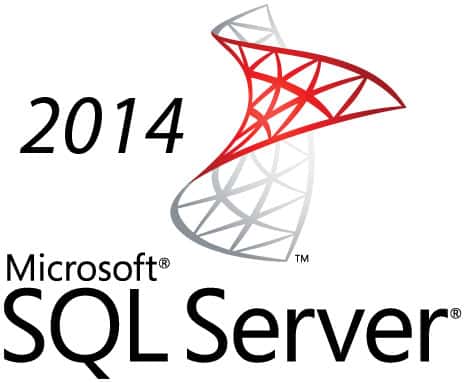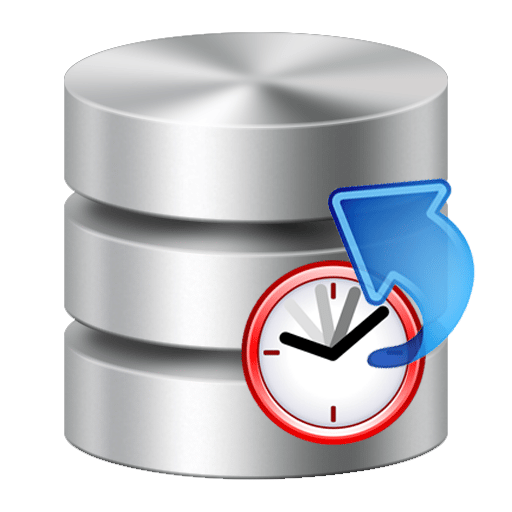It’s important to verify SQL Server backup files after the backup process is complete.
Although the process can finish successfully this does not guarantee that the integrity of the data in the backup file is valid.
This will definitely cause some annoyance when later trying to restore the backup file.
In order to avoid this unwanted scenario, you should use verification options …
It’s important to verify SQL Server backup files after the backup process is complete.
Although the process can finish successfully this does not guarantee that the integrity of the data in the backup file is valid.
This will definitely cause some annoyance when later trying to restore the backup file.
In order to avoid this unwanted scenario, you should use verification options …
How to verify SQL Server backup files after a backup
 It’s important to verify SQL Server backup files after the backup process is complete.
Although the process can finish successfully this does not guarantee that the integrity of the data in the backup file is valid.
This will definitely cause some annoyance when later trying to restore the backup file.
In order to avoid this unwanted scenario, you should use verification options …
It’s important to verify SQL Server backup files after the backup process is complete.
Although the process can finish successfully this does not guarantee that the integrity of the data in the backup file is valid.
This will definitely cause some annoyance when later trying to restore the backup file.
In order to avoid this unwanted scenario, you should use verification options …