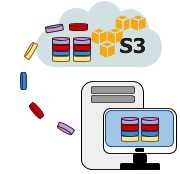 There are many ways of making SQL Server database backups and there are as many methods as to how and where to store them. But are you sure that your method really convenient for you? What if your database backup plan is: a full backup twice a day, differential every four hours and transaction log backups every 30 minutes, and all these backups you need to send to Amazon S3. How much time will you spend every day to make all these backups? Fortunately, you can create a backup job with the help of SqlBak in a few minutes, which will make all backups according to your schedule and send them to Amazon S3.
There are many ways of making SQL Server database backups and there are as many methods as to how and where to store them. But are you sure that your method really convenient for you? What if your database backup plan is: a full backup twice a day, differential every four hours and transaction log backups every 30 minutes, and all these backups you need to send to Amazon S3. How much time will you spend every day to make all these backups? Fortunately, you can create a backup job with the help of SqlBak in a few minutes, which will make all backups according to your schedule and send them to Amazon S3.
SqlBak
How to Backup SQL Server to Windows Azure
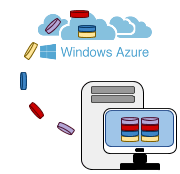 There are many ways how to make SQL Server database backups, for example, you can perform backups with the help of T-SQL Commands or SSMS. Also, you can choose a destination where your SQL Server backups will be sent for storing, for example, Windows Azure. But how much time does it take to create a backup and then send it to Window Azure? With the help of SqlBak, you can perform a backup and then send it for storing to Windows Azure in a few minutes.
There are many ways how to make SQL Server database backups, for example, you can perform backups with the help of T-SQL Commands or SSMS. Also, you can choose a destination where your SQL Server backups will be sent for storing, for example, Windows Azure. But how much time does it take to create a backup and then send it to Window Azure? With the help of SqlBak, you can perform a backup and then send it for storing to Windows Azure in a few minutes.
How to Backup SQL Server to OneDrive
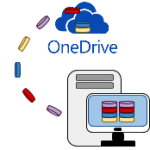 You can make SQL Server database backups with the help of T-SQL Commands or with the help of SSMS and then move them to OneDrive. But how much time will it take you to do it? Use SqlBak and spend 5 minutes to create a backup job, which will make scheduled backups and send them to OneDrive.
You can make SQL Server database backups with the help of T-SQL Commands or with the help of SSMS and then move them to OneDrive. But how much time will it take you to do it? Use SqlBak and spend 5 minutes to create a backup job, which will make scheduled backups and send them to OneDrive.
How to Backup SQL Server to Dropbox
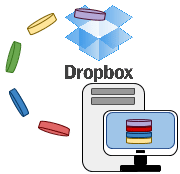 How do you make your SQL Server database backups, with the help of T-SQL Commands, by using SSMS, or in any other way? Do you prefer to store your backup in the cloud, say, Dropbox? How much time do you spend every day to make your database backup and send them to Dropbox? In this article, we are going to explain how to backup SQL Server to Dropbox with the help of SqlBak in just 5 minutes.
How do you make your SQL Server database backups, with the help of T-SQL Commands, by using SSMS, or in any other way? Do you prefer to store your backup in the cloud, say, Dropbox? How much time do you spend every day to make your database backup and send them to Dropbox? In this article, we are going to explain how to backup SQL Server to Dropbox with the help of SqlBak in just 5 minutes.
How to Backup SQL Server to OneDrive for Business
 There are many ways of making SQL Server database backup, and there are as many methods as to how and where to store them. But is your method really convenient for you? Let’s assume that your backup plan is a full backup once a day, differential backup every six hours and transaction log backup every hour, and all these backups you need to send to OneDrive for Business. If you perform all the scenarios manually, it would take almost all of your time every day. Fortunately, you can do it in minutes with the help of SqlBak.
There are many ways of making SQL Server database backup, and there are as many methods as to how and where to store them. But is your method really convenient for you? Let’s assume that your backup plan is a full backup once a day, differential backup every six hours and transaction log backup every hour, and all these backups you need to send to OneDrive for Business. If you perform all the scenarios manually, it would take almost all of your time every day. Fortunately, you can do it in minutes with the help of SqlBak.
How to Prevent Databases From Being Backed Up
There are cases when it is necessary to exclude one or more databases from a database’s backup list. If you administer a small number of databases you can do it simply by unchecking those databases which you don’t need to backup anymore. But what if you administer over 50 or even 100 databases? In this case excluding databases manually one by one is very inconvenient and time-consuming.
How to Group Several Notifications into One Email
Using SqlBak you can set email confirmation to get email notifications of successful or failed backup jobs. This is a very important part of your database backup strategy which will keep you informed in case if one of your backups failed.
On the other hand, sometimes notifications can be very annoying especially if you get several consequent errors within a short period of time. That’s why SqlBak has an option to merge several emails into a single one. Continue reading to see how it actually works.
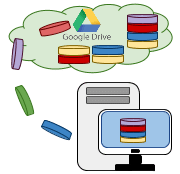 Nowadays, Google provides quite cheap storage where you can store your SQL Server database backups. But it isn’t easy to make SQL Server backups directly to Google Drive on a regular basis using T-SQL Commands. However, it is really easy if you are using
Nowadays, Google provides quite cheap storage where you can store your SQL Server database backups. But it isn’t easy to make SQL Server backups directly to Google Drive on a regular basis using T-SQL Commands. However, it is really easy if you are using