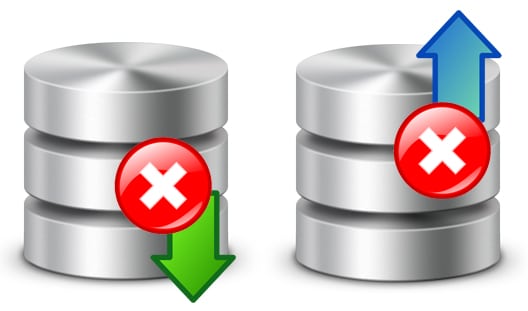When backing up your SQL Server database, you have the option of taking transaction log backups. These are quick, small backups containing a sequence of all your database’s changes. Transaction log backups are mightily useful for point-in-time recovery.
restore
Automated Database Backup-and-Restore for SQL Server
As a DBA, you have almost certainly taken a backup from one server for the purposes of restoration on another server. It’s a somewhat tedious and manual process, but most of us are sort of resigned to it and accept it simply as a necessary evil of the DBA role. I mean, it’s not like you can automate the entire process, right? Well, hold that thought …
How to quickly restore a database
If you’re looking for an easy way to quickly restore a database backup then you have found the right place.
Take a look at the article below to find out how you can achieve this.
SQL Server DB restore from Differential or Transaction log backup to another computer
How to restart interrupted restore operations
Situations in which a restore operation is interrupted are not very uncommon.
This is why, in this post, we will show you what you have to do in order to restart the interrupted operation using T-SQL queries.
How to make a point in time restore – T-SQL
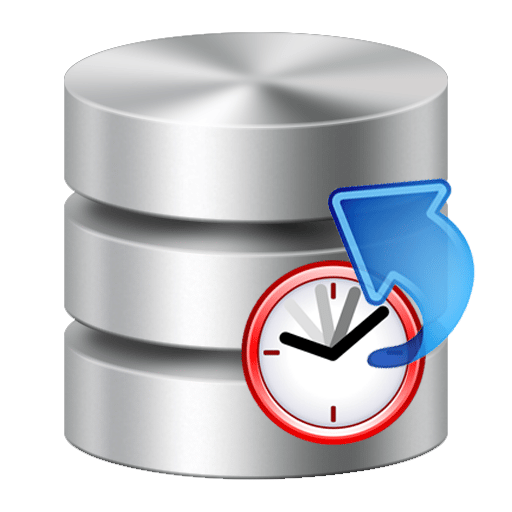 The point-in-time restore is a feature of SQL Server databases that allows you to recover an exact state of your database that is specific to an exact point in time.
The point-in-time restore is a feature of SQL Server databases that allows you to recover an exact state of your database that is specific to an exact point in time.
This option is available ever since the logging for this action has been activated (transaction log).
This article is a continuation of a previous article where we demonstrated how to do such a restore using SSMS.
How to make a point in time restore – SSMS
Media errors during backup or restore
Database stuck in RESTORING state
Have you ever tried to restore your database, but while doing so the operation is stuck in RESTORING state?
If the following steps are similar to what you did, then you can find the answer at the end of this article: