When backing up your SQL Server database, you have the option of taking transaction log backups. These are quick, small backups containing a sequence of all your database’s changes. Transaction log backups are mightily useful for point-in-time recovery.
backup
Should You Back Up Your System Databases?
It goes without saying that as a DBA, one of your most important tasks is to schedule and ensure regular backups of your databases. But by ‘databases’ here, we usually mean your user-created databases. But SQL Server also automatically creates and maintains a number of system databases. So should you also back these up? Well, the answer isn’t a simple yes or no …
Automated Database Backup-and-Restore for SQL Server
As a DBA, you have almost certainly taken a backup from one server for the purposes of restoration on another server. It’s a somewhat tedious and manual process, but most of us are sort of resigned to it and accept it simply as a necessary evil of the DBA role. I mean, it’s not like you can automate the entire process, right? Well, hold that thought …
SqlBak update: The New Dashboard
 SqlBak’s dashboard has been upgraded to be a more user-intuitive interface, in order to provide the most essential information in just a quick glance as well as make modifications to the job.
SqlBak’s dashboard has been upgraded to be a more user-intuitive interface, in order to provide the most essential information in just a quick glance as well as make modifications to the job.
It’s still very easy to create backups, to schedule them, to set custom backup destinations, and of course, all of the other features you will need to make sure your backup process is up to the highest standard. Let’s have a look!
SQL Server backup report
 In this article, you can find a small script that you can use as a small cheat to have access to an on-the-go backup report of your databases.
In this article, you can find a small script that you can use as a small cheat to have access to an on-the-go backup report of your databases.
If you can connect to your database, you can run this query and find out when was the last time your databases were backed up
and when were the last times a Full, Differential, or Transaction Log backup was taken.
But what do you do when you do not have remote access to your databases, but still like to have a quick review of your last successful backups? Well, we’ll cover this too…
SQL Server DB restore from Differential or Transaction log backup to another computer
SqlBak update – SQL Server backup to Azure
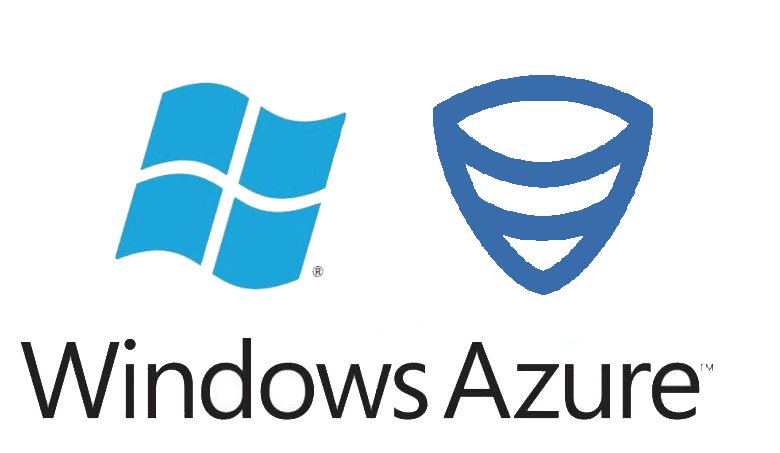 We have extended the possibilities of SqlBak when selecting the backup destination so that now you can create a SQL Server backup to Azure directly from the browser!
Continue reading the article to find out how you can achieve this.
We have extended the possibilities of SqlBak when selecting the backup destination so that now you can create a SQL Server backup to Azure directly from the browser!
Continue reading the article to find out how you can achieve this.
SQL backup – basic introduction
 What is an SQL backup?
What is an SQL backup?
What is the purpose of a SQL backup?
Why should you create an SQL backup and how?
SQL Server Backup – introduction
What is an SQL Server backup?
Why should you create an SQL Server backup?
How do you create a SQL Server backup?

