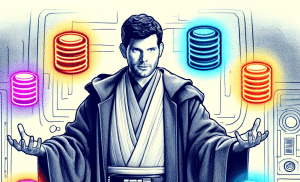What is log shipping in SQL Server?
Log shipping in Microsoft SQL Server is an automated solution for master-slave replication based on the transfer of transaction logs from primary to secondary servers. This process ensures continuous database cloning while minimizing the load on the primary server.