There are cases when it is necessary to exclude one or more databases from a database’s backup list. If you administer a small number of databases you can do it simply by unchecking those databases which you don’t need to backup anymore. But what if you administer over 50 or even 100 databases? In this case excluding databases manually one by one is very inconvenient and time-consuming.
How to Group Several Notifications into One Email
Using SqlBak you can set email confirmation to get email notifications of successful or failed backup jobs. This is a very important part of your database backup strategy which will keep you informed in case if one of your backups failed.
On the other hand, sometimes notifications can be very annoying especially if you get several consequent errors within a short period of time. That’s why SqlBak has an option to merge several emails into a single one. Continue reading to see how it actually works.
When Does One Need to “DBCC SHRINKFILE”
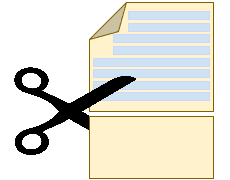 Internet is teeming with information that using DBCC SHRINKFILE operation on a regular basis is a bad practice, and we agree in general. It can lead to low performance and high fragmentation. We recommend avoiding shrinking the data and log files unless you have a good reason to do it (see below). If you have such a reason – you can find some useful tips below.
Internet is teeming with information that using DBCC SHRINKFILE operation on a regular basis is a bad practice, and we agree in general. It can lead to low performance and high fragmentation. We recommend avoiding shrinking the data and log files unless you have a good reason to do it (see below). If you have such a reason – you can find some useful tips below.
Giveaway: SQL Server Formatting Types Cheat Sheet
SqlBak.com presents you a free SQL Server Formatting Types Cheat Sheet. We spent several hours composing it for you.
How to Reorganize and Rebuild Indexes
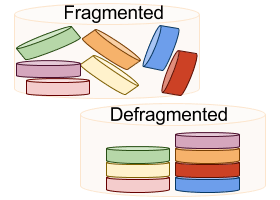 When you delete, update or insert the data, the SQL Server Database Engine updates the indexes automatically. Over time such changes lead to the data in the index being scattered all over the database, in other words – fragmented.
When you delete, update or insert the data, the SQL Server Database Engine updates the indexes automatically. Over time such changes lead to the data in the index being scattered all over the database, in other words – fragmented.
How to Manage Backups with Your Team
Now with the help of SqlBak, you can manage backup jobs and maintenance jobs with your team members separately or even with an entire team. That has become possible due to a brand new “Users” feature available on the “My Account” page. This option can be useful when you need to add one or more users with Read-Only or Manager privileges to your account.
How to run “DBCC SHRINKDATABASE”
The DBCC SHRINKDATABASE is used when it is necessary to shrink the size of the log and data files in a particular database.
How to Run SQL Server Maintenance Jobs
Now you can run regular SQL Server maintenance jobs with the help of SqlBak. This feature can be useful if you regularly need to make some changes to your database. All these changes can be made by adding any SQL Server command (using T-SQL) or adding Windows batch (*.cmd, *.bat).
