Amazon Web Services (AWS) offers a large, sometimes bewildering array of server, storage, networking, and analytics cloud offerings, as seen here. One of their storage products is Amazon Glacier, in addition to the older storage solutions – S3 and Elastic Block Store (EBS). Glacier is a very affordable solution intended as a write-once, retrieve-seldom storage medium for long-term storage. Think of it as a storage locker that’s far away from your home, as opposed to your at-home garage or cabinet locker. It is also a good choice for your SQL Server backups …
SQL Server Backup
Why Transaction Log backups are important
When backing up your SQL Server database, you have the option of taking transaction log backups. These are quick, small backups containing a sequence of all your database’s changes. Transaction log backups are mightily useful for point-in-time recovery.
Should You Back Up Your System Databases?
It goes without saying that as a DBA, one of your most important tasks is to schedule and ensure regular backups of your databases. But by ‘databases’ here, we usually mean your user-created databases. But SQL Server also automatically creates and maintains a number of system databases. So should you also back these up? Well, the answer isn’t a simple yes or no …
Automated Database Backup-and-Restore for SQL Server
As a DBA, you have almost certainly taken a backup from one server for the purposes of restoration on another server. It’s a somewhat tedious and manual process, but most of us are sort of resigned to it and accept it simply as a necessary evil of the DBA role. I mean, it’s not like you can automate the entire process, right? Well, hold that thought …
SQL Network Interfaces, error: 26 – Error Locating Server/Instance Specified
Sometimes you may see “SQL Network Interfaces, error: 26 – Error Locating Server/Instance Specified” error message when connecting to a SQL Server and don’t know where to start. In most forums people say this is because remote connection is not enabled on the server. This is not exactly correct. Actually, this error message gives customers a very specific information and the solution is quite simple.
POS System Backup Made Easy
 A POS system backup is an essential task in any kind of business. Keeping your sales data safe for reporting and auditing is something all businesses should not cut corners in or treat with little importance.
A POS system backup is an essential task in any kind of business. Keeping your sales data safe for reporting and auditing is something all businesses should not cut corners in or treat with little importance.
When your company relies solely on an information system (database) to store all of its sales data, then it also must take all precautionary measures to protect this data and periodically make backups of the POS system’s database. We will show you how to do this in the article below.
How to quickly restore a database
If you’re looking for an easy way to quickly restore a database backup then you have found the right place.
Take a look at the article below to find out how you can achieve this.
How to export data from a .bak file to Excel
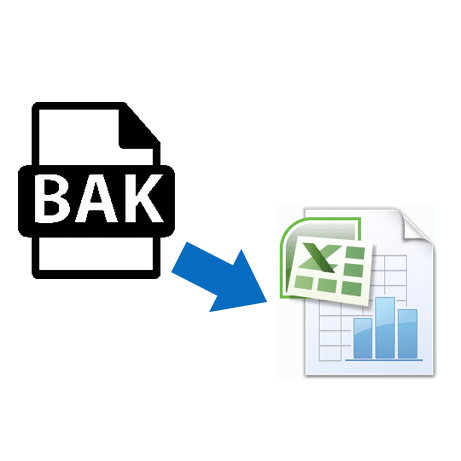 Were you ever faced with the situation in which you had to extract and export data from a .bak file to Excel (.xls, .xlsx, or .csv format)?
Were you ever faced with the situation in which you had to extract and export data from a .bak file to Excel (.xls, .xlsx, or .csv format)?
Surely if you have arrived here you are facing this problem and looking for a solution. Well, you have come to the right place. In the article below we will show you how you can achieve this.
SqlBak update: The New Dashboard
 SqlBak’s dashboard has been upgraded to be a more user-intuitive interface, in order to provide the most essential information in just a quick glance as well as make modifications to the job.
SqlBak’s dashboard has been upgraded to be a more user-intuitive interface, in order to provide the most essential information in just a quick glance as well as make modifications to the job.
It’s still very easy to create backups, to schedule them, to set custom backup destinations, and of course, all of the other features you will need to make sure your backup process is up to the highest standard. Let’s have a look!
SQL Server Backup Permissions
 Backup permissions: This post will take you through the list of backup permissions a user needs to have in order to be allowed to make the most basic backup operation.
Backup permissions: This post will take you through the list of backup permissions a user needs to have in order to be allowed to make the most basic backup operation.
We will also explain what are some of the most advanced options for backing up databases and how you can give these privileges as well to some of your most trusted users.

