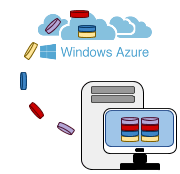 There are many ways how to make SQL Server database backups, for example, you can perform backups with the help of T-SQL Commands or SSMS. Also, you can choose a destination where your SQL Server backups will be sent for storing, for example, Windows Azure. But how much time does it take to create a backup and then send it to Window Azure? With the help of SqlBak, you can perform a backup and then send it for storing to Windows Azure in a few minutes.
There are many ways how to make SQL Server database backups, for example, you can perform backups with the help of T-SQL Commands or SSMS. Also, you can choose a destination where your SQL Server backups will be sent for storing, for example, Windows Azure. But how much time does it take to create a backup and then send it to Window Azure? With the help of SqlBak, you can perform a backup and then send it for storing to Windows Azure in a few minutes.
SQL Server Backup
How to Backup SQL Server to OneDrive
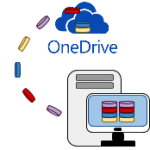 You can make SQL Server database backups with the help of T-SQL Commands or with the help of SSMS and then move them to OneDrive. But how much time will it take you to do it? Use SqlBak and spend 5 minutes to create a backup job, which will make scheduled backups and send them to OneDrive.
You can make SQL Server database backups with the help of T-SQL Commands or with the help of SSMS and then move them to OneDrive. But how much time will it take you to do it? Use SqlBak and spend 5 minutes to create a backup job, which will make scheduled backups and send them to OneDrive.
How to Backup SQL Server to Dropbox
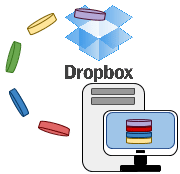 How do you make your SQL Server database backups, with the help of T-SQL Commands, by using SSMS, or in any other way? Do you prefer to store your backup in the cloud, say, Dropbox? How much time do you spend every day to make your database backup and send them to Dropbox? In this article, we are going to explain how to backup SQL Server to Dropbox with the help of SqlBak in just 5 minutes.
How do you make your SQL Server database backups, with the help of T-SQL Commands, by using SSMS, or in any other way? Do you prefer to store your backup in the cloud, say, Dropbox? How much time do you spend every day to make your database backup and send them to Dropbox? In this article, we are going to explain how to backup SQL Server to Dropbox with the help of SqlBak in just 5 minutes.
How to Backup SQL Server to OneDrive for Business
 There are many ways of making SQL Server database backup, and there are as many methods as to how and where to store them. But is your method really convenient for you? Let’s assume that your backup plan is a full backup once a day, differential backup every six hours and transaction log backup every hour, and all these backups you need to send to OneDrive for Business. If you perform all the scenarios manually, it would take almost all of your time every day. Fortunately, you can do it in minutes with the help of SqlBak.
There are many ways of making SQL Server database backup, and there are as many methods as to how and where to store them. But is your method really convenient for you? Let’s assume that your backup plan is a full backup once a day, differential backup every six hours and transaction log backup every hour, and all these backups you need to send to OneDrive for Business. If you perform all the scenarios manually, it would take almost all of your time every day. Fortunately, you can do it in minutes with the help of SqlBak.
How to manage multiple SQL backups in one place
Let’s assume that you have to administer over 100 databases that are stored on multiple servers. How can you make sure that every backup job is done as scheduled?
How often should I backup my database?
For almost any DBA, the question “How often should I backup my database?” is undoubtedly one of the most important to ask and answer. The answer, as with so many other questions in life, is “It depends”. Depends on what? Let’s discuss this.
Your data is secure with SqlBak
The safety of our customers’ data is always our priority above any of the features we have. We are constantly working on security improvements here at SqlBak. And the only data that is ultimately secure is the data that you never had in the first place. That is why we do not send, nor store your DBMS credentials on sqlbak.com at all. This means that your server login and password will never leave your server. This change will be especially welcomed by organizations whose privacy policy does not allow passing DBMS login and passwords to any third-party websites.

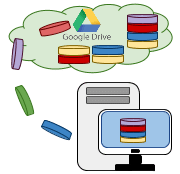 Nowadays, Google provides quite cheap storage where you can store your SQL Server database backups. But it isn’t easy to make SQL Server backups directly to Google Drive on a regular basis using T-SQL Commands. However, it is really easy if you are using
Nowadays, Google provides quite cheap storage where you can store your SQL Server database backups. But it isn’t easy to make SQL Server backups directly to Google Drive on a regular basis using T-SQL Commands. However, it is really easy if you are using  Recently we ran load tests against our SQL Server to see how server performance changes and how SQL Server responds to the load. If you’re interested here you can find a tutorial on how to simulate load against a database using free SQL Server load simulator
Recently we ran load tests against our SQL Server to see how server performance changes and how SQL Server responds to the load. If you’re interested here you can find a tutorial on how to simulate load against a database using free SQL Server load simulator