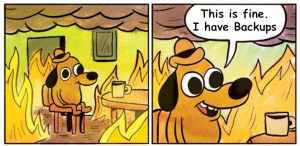Documentation for the SqlBak product is currently under development. We apologize for any inconvenience.
While the documentation is being finalized, you can reach out to us through our support service, and we will strive to respond to your inquiry within a few hours.
Below is a list of articles from our blog where you can find useful materials on using SqlBak: