The solutions described in this blog post work for any Linux distribution: Ubuntu, Red Hat, Open SUSE, CentOS, Debian, Oracle Linux etcю However, the package installation commands may differ.
The automatic backup of MySQL Server databases is very important for preventing data loss. In order to properly automate backups, you must follow the following steps:
- Create a database backup
- Zip the backup
- Encrypt the compressed file
- Send the backup to Internet storage using FTP, Dropbox, AWS, Google Drive, etc.
- Receive email notification concerning backup results
- Create a backup schedule
- Delete old backups
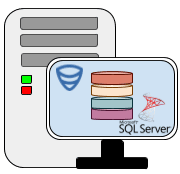
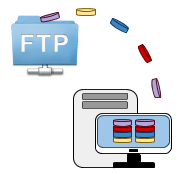 One of the most popular ways how to create SQL Server database backup is to use SSMS or T-SQL Commands. But what if your backup plan is full backups twice a day, differential backups every 4 hours, and transaction log backups every 30 minutes, and you prefer to store all SQL Server database backup on FTP Server. How much time will you spend each day to complete such scenarios? You can simply tune a
One of the most popular ways how to create SQL Server database backup is to use SSMS or T-SQL Commands. But what if your backup plan is full backups twice a day, differential backups every 4 hours, and transaction log backups every 30 minutes, and you prefer to store all SQL Server database backup on FTP Server. How much time will you spend each day to complete such scenarios? You can simply tune a 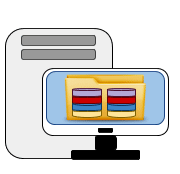 Do you make your SQL Server database backups with the help of SSMS or by using T-SQL Commands, or in any other way? How much time do you usually spend every day making backups and sending them to a Local or Network Folder? With the help of
Do you make your SQL Server database backups with the help of SSMS or by using T-SQL Commands, or in any other way? How much time do you usually spend every day making backups and sending them to a Local or Network Folder? With the help of 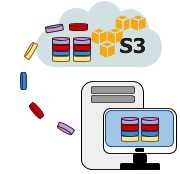 There are many ways of making SQL Server database backups and there are as many methods as to how and where to store them. But are you sure that your method really convenient for you? What if your database backup plan is: a full backup twice a day, differential every four hours and transaction log backups every 30 minutes, and all these backups you need to send to Amazon S3. How much time will you spend every day to make all these backups? Fortunately, you can create a backup job with the help of
There are many ways of making SQL Server database backups and there are as many methods as to how and where to store them. But are you sure that your method really convenient for you? What if your database backup plan is: a full backup twice a day, differential every four hours and transaction log backups every 30 minutes, and all these backups you need to send to Amazon S3. How much time will you spend every day to make all these backups? Fortunately, you can create a backup job with the help of 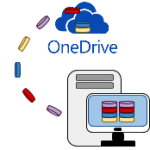 You can make SQL Server database backups with the help of T-SQL Commands or with the help of SSMS and then move them to OneDrive. But how much time will it take you to do it? Use
You can make SQL Server database backups with the help of T-SQL Commands or with the help of SSMS and then move them to OneDrive. But how much time will it take you to do it? Use 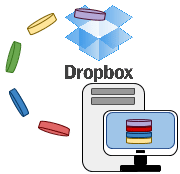 How do you make your SQL Server database backups, with the help of T-SQL Commands, by using SSMS, or in any other way? Do you prefer to store your backup in the cloud, say, Dropbox? How much time do you spend every day to make your database backup and send them to Dropbox? In this article, we are going to explain how to backup SQL Server to Dropbox with the help of
How do you make your SQL Server database backups, with the help of T-SQL Commands, by using SSMS, or in any other way? Do you prefer to store your backup in the cloud, say, Dropbox? How much time do you spend every day to make your database backup and send them to Dropbox? In this article, we are going to explain how to backup SQL Server to Dropbox with the help of  There are many ways of making SQL Server database backup, and there are as many methods as to how and where to store them. But is your method really convenient for you? Let’s assume that your backup plan is a full backup once a day, differential backup every six hours and transaction log backup every hour, and all these backups you need to send to OneDrive for Business. If you perform all the scenarios manually, it would take almost all of your time every day. Fortunately, you can do it in minutes with the help of
There are many ways of making SQL Server database backup, and there are as many methods as to how and where to store them. But is your method really convenient for you? Let’s assume that your backup plan is a full backup once a day, differential backup every six hours and transaction log backup every hour, and all these backups you need to send to OneDrive for Business. If you perform all the scenarios manually, it would take almost all of your time every day. Fortunately, you can do it in minutes with the help of