When backing up your SQL Server database, you have the option of taking transaction log backups. These are quick, small backups containing a sequence of all your database’s changes. Transaction log backups are mightily useful for point-in-time recovery.
sql backup
SqlBak update: The New Dashboard
 SqlBak’s dashboard has been upgraded to be a more user-intuitive interface, in order to provide the most essential information in just a quick glance as well as make modifications to the job.
SqlBak’s dashboard has been upgraded to be a more user-intuitive interface, in order to provide the most essential information in just a quick glance as well as make modifications to the job.
It’s still very easy to create backups, to schedule them, to set custom backup destinations, and of course, all of the other features you will need to make sure your backup process is up to the highest standard. Let’s have a look!
How to backup query results
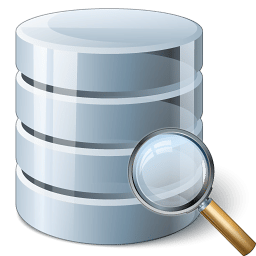 In this article, we will talk about how to backup query results if you are using a database querying application like SQL Server Management Studio.
In this article, we will talk about how to backup query results if you are using a database querying application like SQL Server Management Studio.
We will cover multiple possibilities of backing up your results, from those built-in SSMS (SQL Server Management Studio) to some workarounds we consider to be more efficient.
Continue to read to find out how to achieve this…
SQL backup – basic introduction
 What is an SQL backup?
What is an SQL backup?
What is the purpose of a SQL backup?
Why should you create an SQL backup and how?
