If you use Azure Storage to keep your SQLServer backups then you are probably already aware of “Microsoft SQL Server Backup to Microsoft Azure Tool” that allows you to send your backups there. In this post, we will show how it works and why SqlBak does the same thing in a more convenient way.
azure
SqlBak update – SQL Server backup to Azure
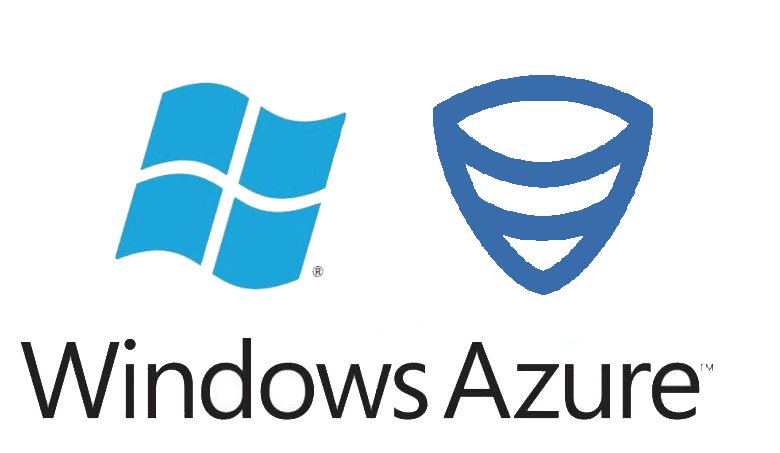 We have extended the possibilities of SqlBak when selecting the backup destination so that now you can create a SQL Server backup to Azure directly from the browser!
Continue reading the article to find out how you can achieve this.
We have extended the possibilities of SqlBak when selecting the backup destination so that now you can create a SQL Server backup to Azure directly from the browser!
Continue reading the article to find out how you can achieve this.
Windows Azure SQL Database Backup – TIPS

Having the possibility to backup your SQL Server databases to Windows’s cloud platform is very convenient, easy, and takes a great weight off your organization’s shoulders but there are a few things that improve this process.
Just by adopting a few good practices in your work with Azure, you can improve the entire flow of backing up and restoring your databases.
Backup SQL Server databases to Windows Azure

There is good news for SQL Server DBAs and also for other users who are interested in backing up their data to safe and reliable cloud storage.
Microsoft has announced a couple of days ago several new ways of backing up and recovering SQL Server databases to their online cloud-based storage platform and infrastructure system, Windows Azure.
