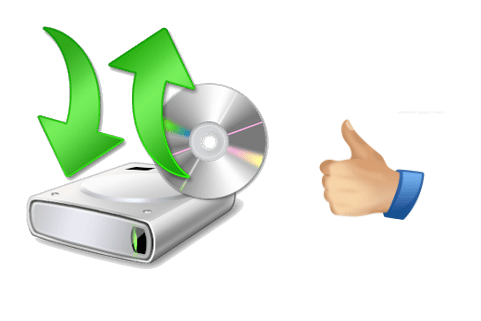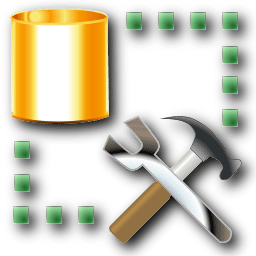![]() Scheduling the backup operations should be one of the elements that are imperative in the work of any DBA.
Scheduling the backup operations should be one of the elements that are imperative in the work of any DBA.
This simple action will save you lots of time and effort in the future. Scheduling backups can be done through the visual interface of SQL Server Management Studio (SSMS) as we will see next.