 A cold database backup is when you make a simple copy of the data and log files. For this to work, the database should be taken offline first.
A cold database backup is when you make a simple copy of the data and log files. For this to work, the database should be taken offline first.
This is the opposite of the hot database backup that is the regular backup performed while the database is in use. In SQL Server it is usually done with the BACKUP DATABASE command.

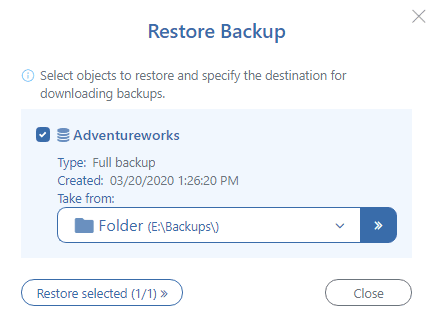 Imagine how cool would it be: you are on vacation on a beach when you receive a panicked email from your client telling you he has lost all his data. You take your smartphone, log in to
Imagine how cool would it be: you are on vacation on a beach when you receive a panicked email from your client telling you he has lost all his data. You take your smartphone, log in to  If your SQL Server transaction log (LDF) file is too big – you are doing something wrong. As
If your SQL Server transaction log (LDF) file is too big – you are doing something wrong. As