The safety of our customers’ data is always our priority above any of the features we have. We are constantly working on security improvements here at SqlBak. And the only data that is ultimately secure is the data that you never had in the first place. That is why we do not send, nor store your DBMS credentials on sqlbak.com at all. This means that your server login and password will never leave your server. This change will be especially welcomed by organizations whose privacy policy does not allow passing DBMS login and passwords to any third-party websites.
A little reminder about how the SqlBak works: it consists of a lightweight app that has to be installed on the same server where the DBMS is and a web portion (sqlbak.com) where you configure & monitor backups, see backup history, restore databases, run scripts and monitor the server.
When you install the SqlBak app after entering the Secret Key you’re asked to connect to a server. Press on the “Add button and choose a DBMS you use, for example, it’s SQL Server:
After you type your user name and password into this window, they are encrypted and stored locally on the same server and are never sent to sqlbak.com.
If later you need to change the server’s connection settings or add another SQL Server you would need to do it on your SqlBak app:
And now the only thing you need to do when you configure a backup job on sqlbak.com is to select the name of previously connected DBMS (if you have only one server connected then it will be selected automatically):
What else do we store?
- SqlBak application stores the password (AES encrypted) for DBMS on that server only. The password is never being sent to the web.
- SqlBak stores passwords (AES encrypted) for FTP destinations and network folder destinations on the SqlBak server and a local server.
- SqlBak stores passwords (AES encrypted) for encrypted backup files on the SqlBak server and local server.
- SqlBak stores tokens (AES encrypted) for Dropbox destinations on the SqlBak server and local server.
- SqlBak stores access keys (AES encrypted) for Amazon S3 destinations and Azure Blob storage destinations on the SqlBak server and local server.
- SqlBak stores access keys for Google Drive destinations, One Drive destinations, One Drive for business destinations on the SqlBak server, and a local server. These access keys are valid only for 1 hour.
More information can be found on our Privacy Policy page.

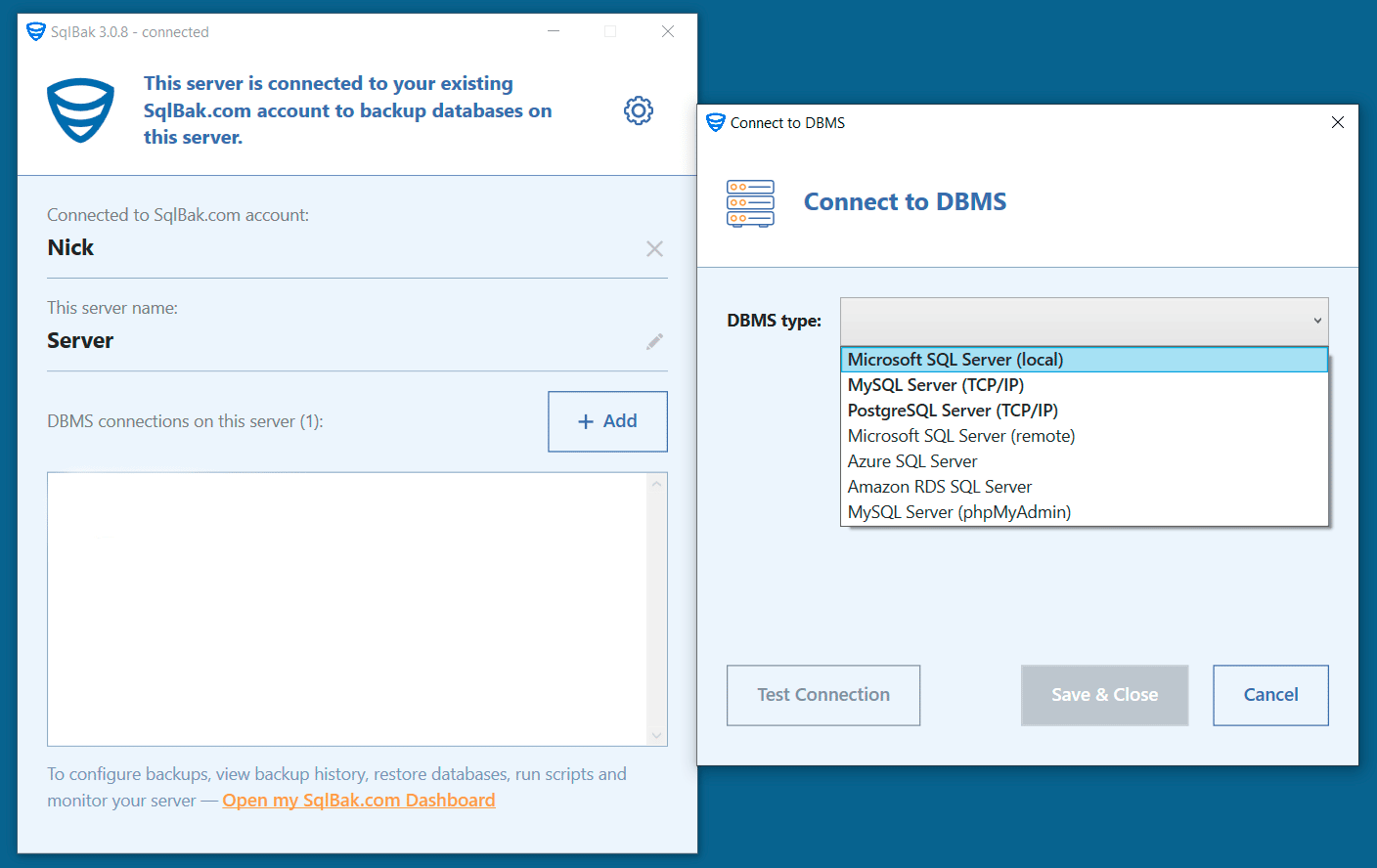
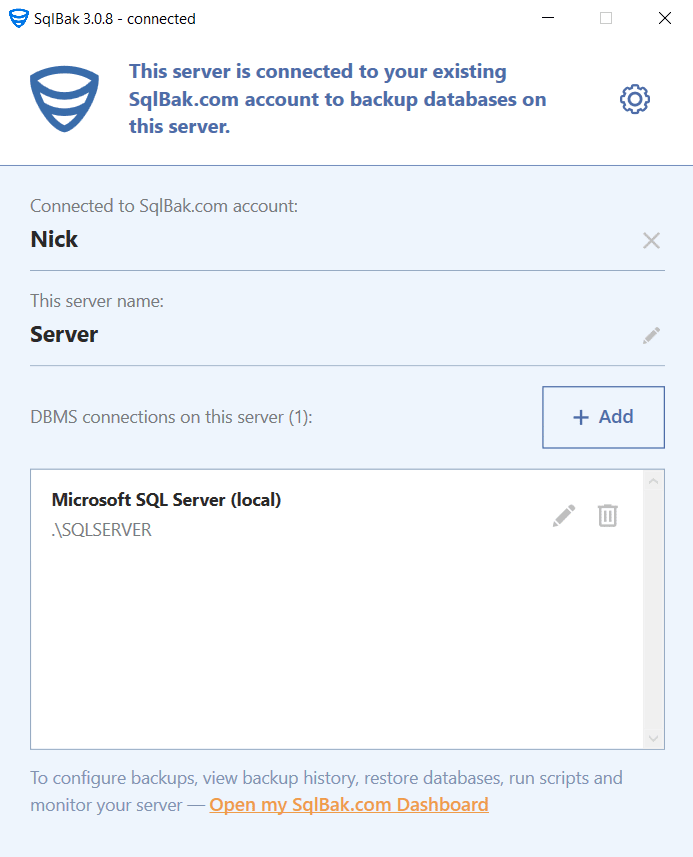
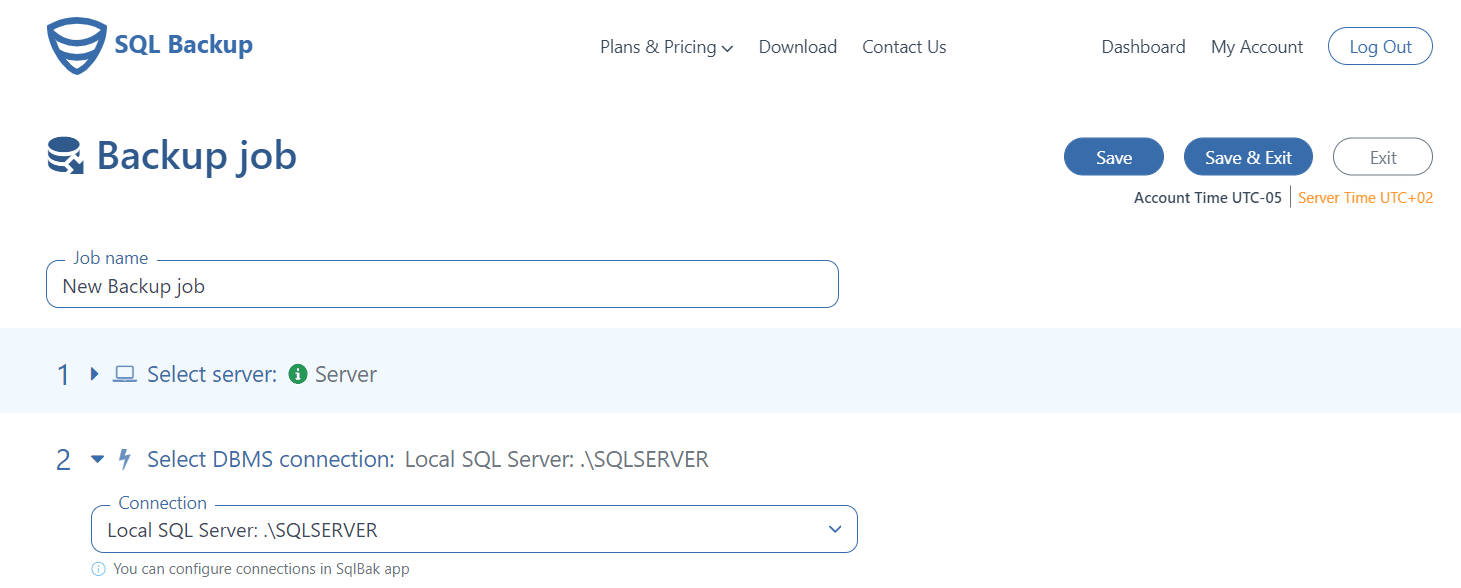
So, sqlbak will not run as a standalone app on aws ec2, and port the backups directly to an S3 container?
No ftp nor sftp ports are open on the ec2.
Hi Bruce,
SqlBak is a software as a service. Yes, you can install the SqlBak app on your EC2 and send the backups to S3 Container.