SqlBak creates backups in the so-called .bak format, while RedGate’s product stores backups in .sqb format. What’s the difference?
Usually, database backup files with .bak extension contain data in the standard Microsoft Tape Format (MTF) used by Microsoft itself as well as many backup tools for the Microsoft Windows platform. Many third-party SQL Server backup products including SqlBak and SQLBackupAndFTP produce backups in this format as well.
Files with .sqb extension contain backups in RedGate’s proprietary format. You would need to use some special utilities if you want them to be converted into MTF. Let’s learn more about Microsoft Tape Format (MTF) and SQL Backup format from Red Gate.

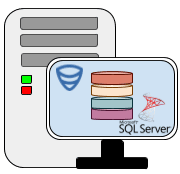
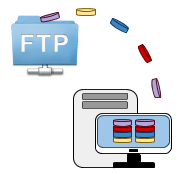 One of the most popular ways how to create SQL Server database backup is to use SSMS or T-SQL Commands. But what if your backup plan is full backups twice a day, differential backups every 4 hours, and transaction log backups every 30 minutes, and you prefer to store all SQL Server database backup on FTP Server. How much time will you spend each day to complete such scenarios? You can simply tune a
One of the most popular ways how to create SQL Server database backup is to use SSMS or T-SQL Commands. But what if your backup plan is full backups twice a day, differential backups every 4 hours, and transaction log backups every 30 minutes, and you prefer to store all SQL Server database backup on FTP Server. How much time will you spend each day to complete such scenarios? You can simply tune a