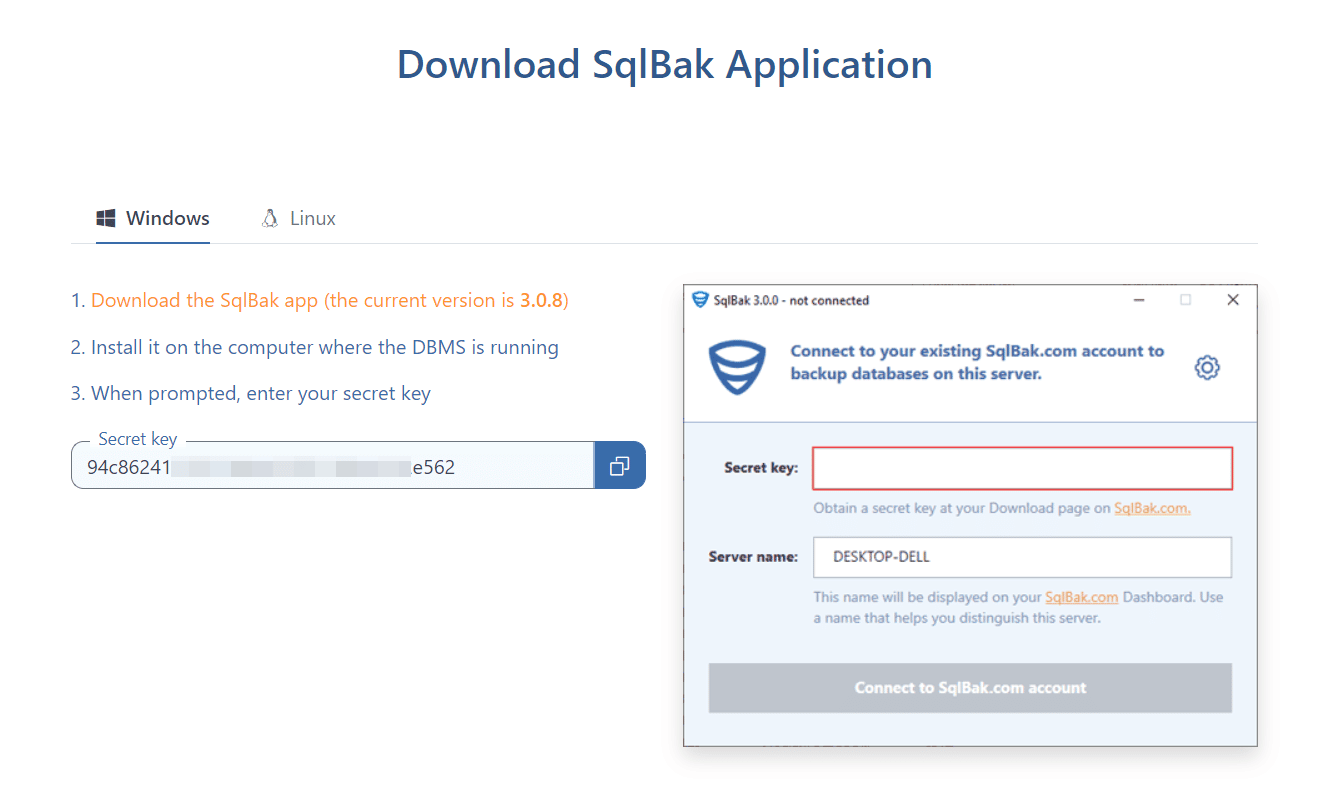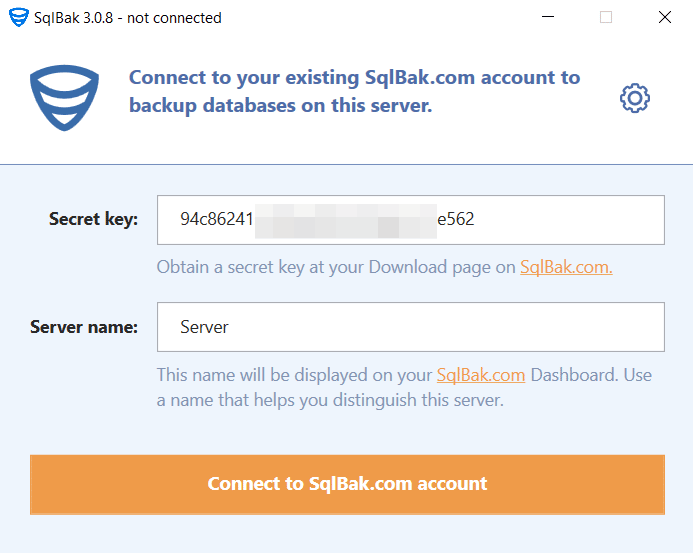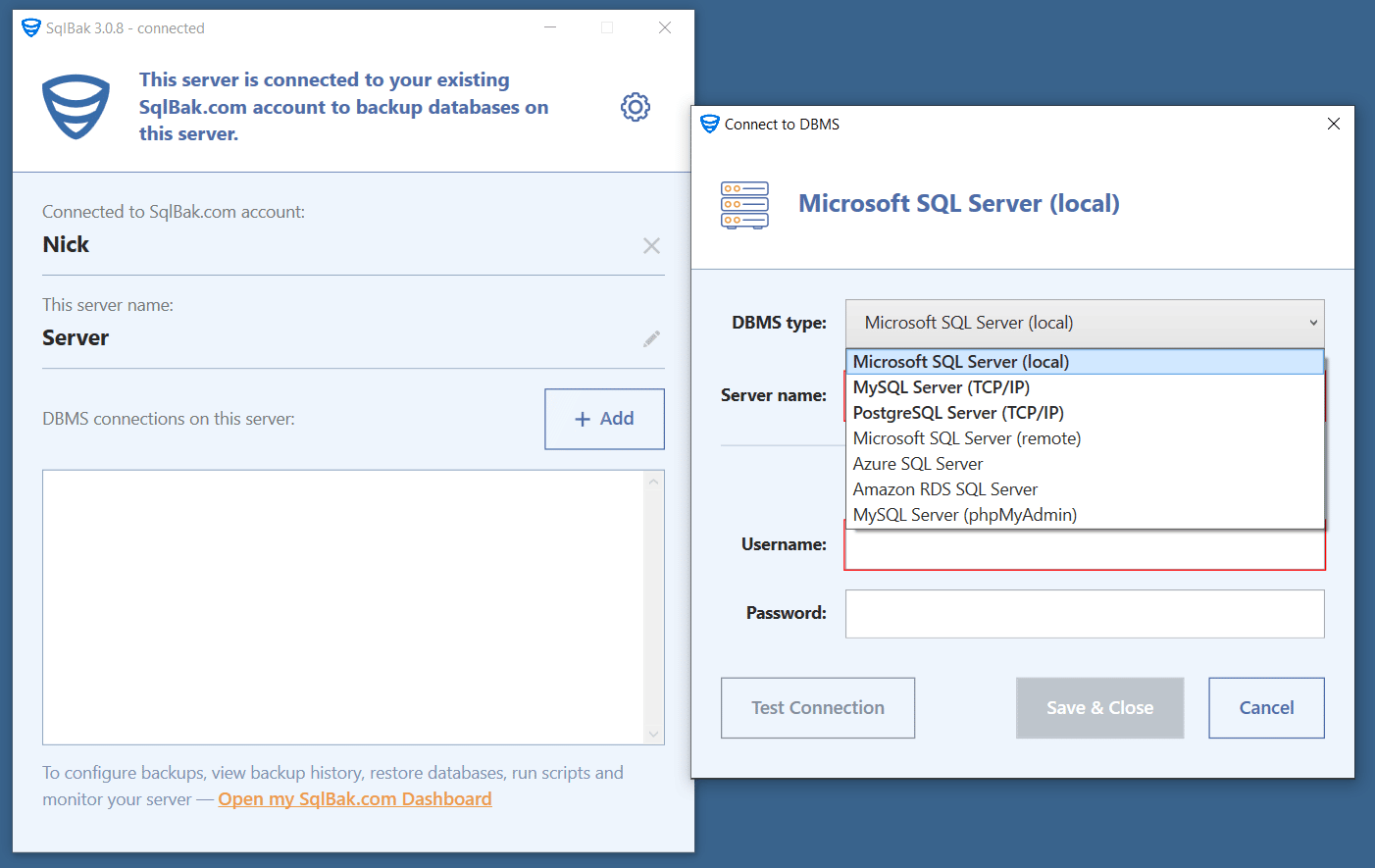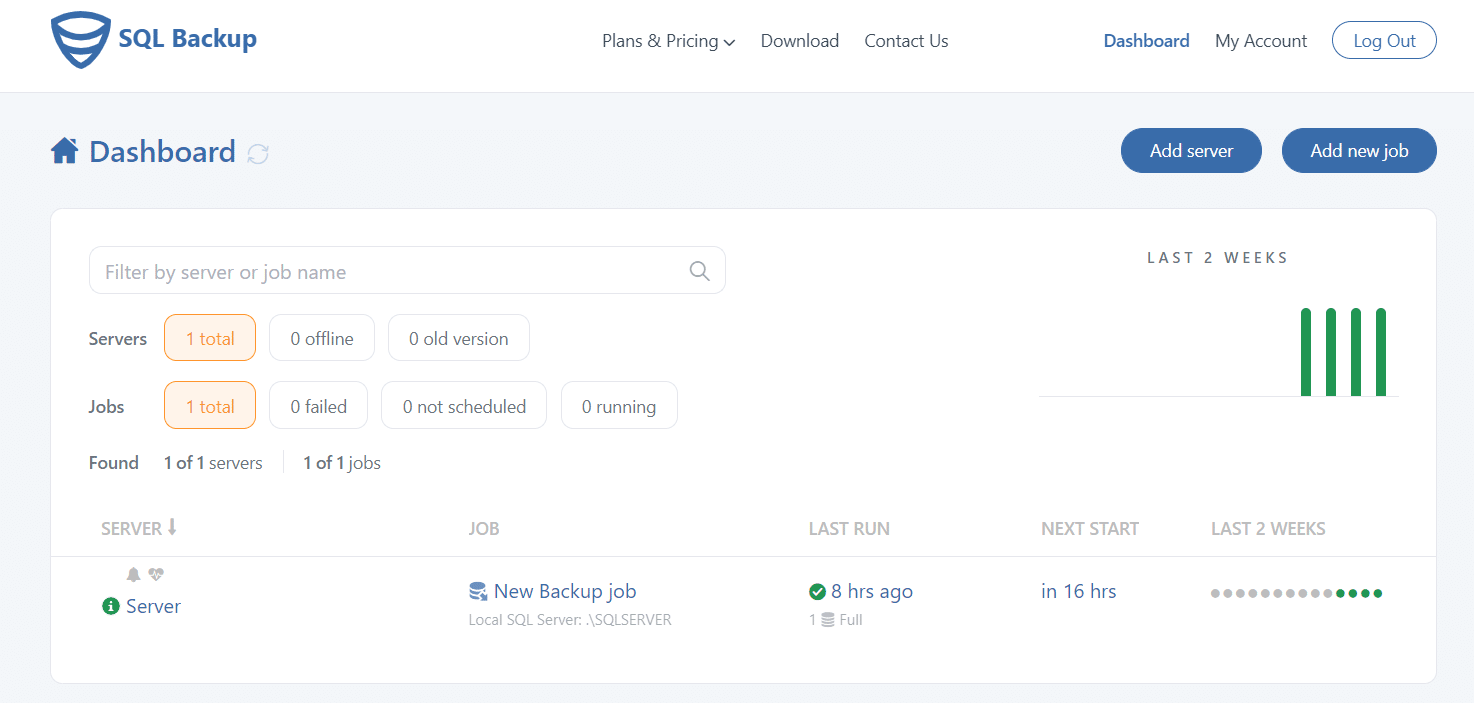Let’s assume that you have to administer over 100 databases that are stored on multiple servers. How can you make sure that every backup job is done as scheduled?
It’s really difficult and very inconvenient to check servers one by one. In this case, the best way is to use an online service, such as SqlBak. With SqlBak, you will be able to manage multiple SQL backups from a single station.
All you need is to download and install a tiny SqlBak App on every server that you are going to administer. Once you complete installation you will be able to manage multiple SQL backups from the Internet.
In order to start, you need to sign up on the website and install SqlBak App on the remote server you’re going to manage.
Once installed, go to your “Download” page, copy a secret key from the “Secret key” box
and paste it into SqlBak App:
Now you need to connect SqlBak App to your DBMS. This is the only thing that you have to do from the remote server:
Once you’ve installed SqlBak App and connected it to DBMS from all remote servers that you are going to administer, go to the Dashboard page and look for information related to connected to your account servers:
Here is what you’ll see there:
- SERVER – a name of a connected server, you can name them as you wish
- JOB – a list of your backup and maintenance jobs related to this server
- LAST RUN – a time when the job was run last time
- NEXT START – a time when the job should be run according to the schedule
- LAST 2 WEEKS – a short report of your job for the last 2 weeks
Now you can add any scheduled backup or maintenance jobs by clicking the “Add new job” button.