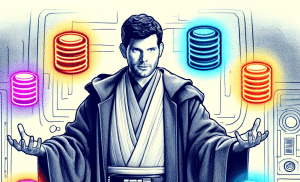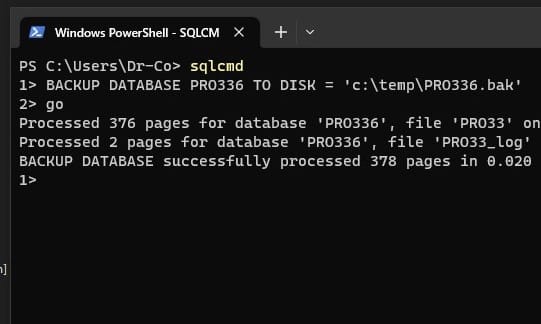This simple guide will help you create backups of SQL Server on Linux.
SQL Server backups on Windows and Linux: what’s the difference?
The only noticeable difference is in the graphical tools.
SSMS is the main tool for SQL Server and is only available on Windows. Connecting from Windows to SQL Server on Linux is not always possible due to port security (1433). You will have to use the command line utility sqlcmd and T-SQL commands.