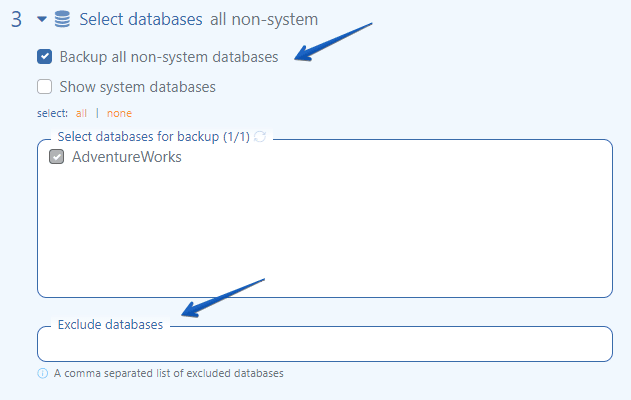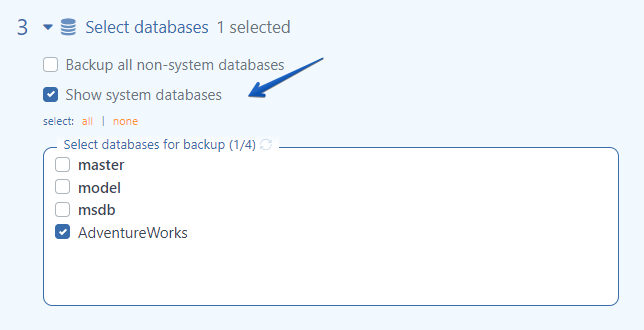In one database management system, there can be multiple databases. When creating a backup job, you can choose which databases specifically need to be backed up. The backup of each database will be made independently from the other databases and placed in a separate archive.
Divide the list of databases into groups
Typically, different databases have different requirements: backup frequency, storage duration and storage location.
For example: The loss of a database with billing information for customers can completely destroy the business. But the loss of a database with logs will just be unpleasant.
Group the databases based on backup requirements and create separate jobs for each group. For example: a database with billing information should be placed in a separate job and run every 15 minutes, the backups should be sent to three different storage locations and stored for a year. A database with logs can be placed in another job that is run once a day and only stored on the server’s local disk.
Exception: If you set incremental backup for MySQL/MariaDB, all databases that require incremental backup should be separated into another job. This is because binary logs for MySQL are written for all databases at once.
Backup all Non-System Databases
If the “Backup all non-system databases” option is enabled, SqlBak will backup all databases it finds, excluding those listed in the “Exclude databases” field. It is useful to use this option on at least one job on the server. Over time, you may have a new database, and you may forget to add it to the backup job, and this option will automatically pick it up.
Backup System Database
In SqlBak, you can display system databases in the database list and plan backups for them. However, in most scenarios, backing up system databases is not necessary. System databases may not support backup at all or may not be able to be restored in automatic mode through SqlBak. Use this feature only if you truly understand why you need it.