When you face any issues with SqlBak our support team may ask you to send the Advanced Log. Below is a short tutorial on how to do this.
For Windows
Run your SqlBak App and click on the gear button in the upper-right corner of the application. In the opened window, go to the “Advanced Log” tab, enable the advanced log and save the settings.
Now the Advanced Log is enabled and the application can be closed. Reproduce the issue or wait until it reoccurs and send it so that all the needed information is recorded into the log. Once the issue is reproduced, open the “Settings” window again and click on the “Send Log to Developers” button.
Please notify our support team when you send the Advanced Log.
What information does the Advanced Log contain?
Once the Advanced Log is sent, our team receives the following information: The log of the application, in which are recorded the errors that happened while the application was running, and all the information related to the operation of the application.
Note, any authorization tokens for the authorized destination places or databases, or passwords are not stored in the Advanced Log.
For Linux
- Clean up the following directory /opt/sqlbak/logs using the following command
sudo rm -rf /opt/sqlbak/logs/*sudo rm -rf /opt/sqlbak/logs/*
- Download SqlBak for Linux Alpha edition which contains the latest fixes and improvements:
DEB
curl -o sqlbak.deb https://sqlbak.com/download/linux/alpha/deb
RPM
wget -O sqlbak.rpm https://sqlbak.com/download/linux/alpha/rpm
- Install this package
- Enable the Advanced Log using the following command:
sudo sh -c 'echo "{\"is_logging_activated\":\"True\", \"level\": \"DEBUG\"}" > /opt/sqlbak/dynamic_settings.json && service sqlbak restart' - Reproduce the issue
- Go to the /opt/sqlbak/logs directory, there will be a file with the *.log extension. Please open it and check if any secret information has got into it. For example, passwords from your databases, FTP, or any other information you prefer to keep in secret. Remove that information from the file.
- Compress the /opt/sqlbak/logs file
- Attach the logs to your email

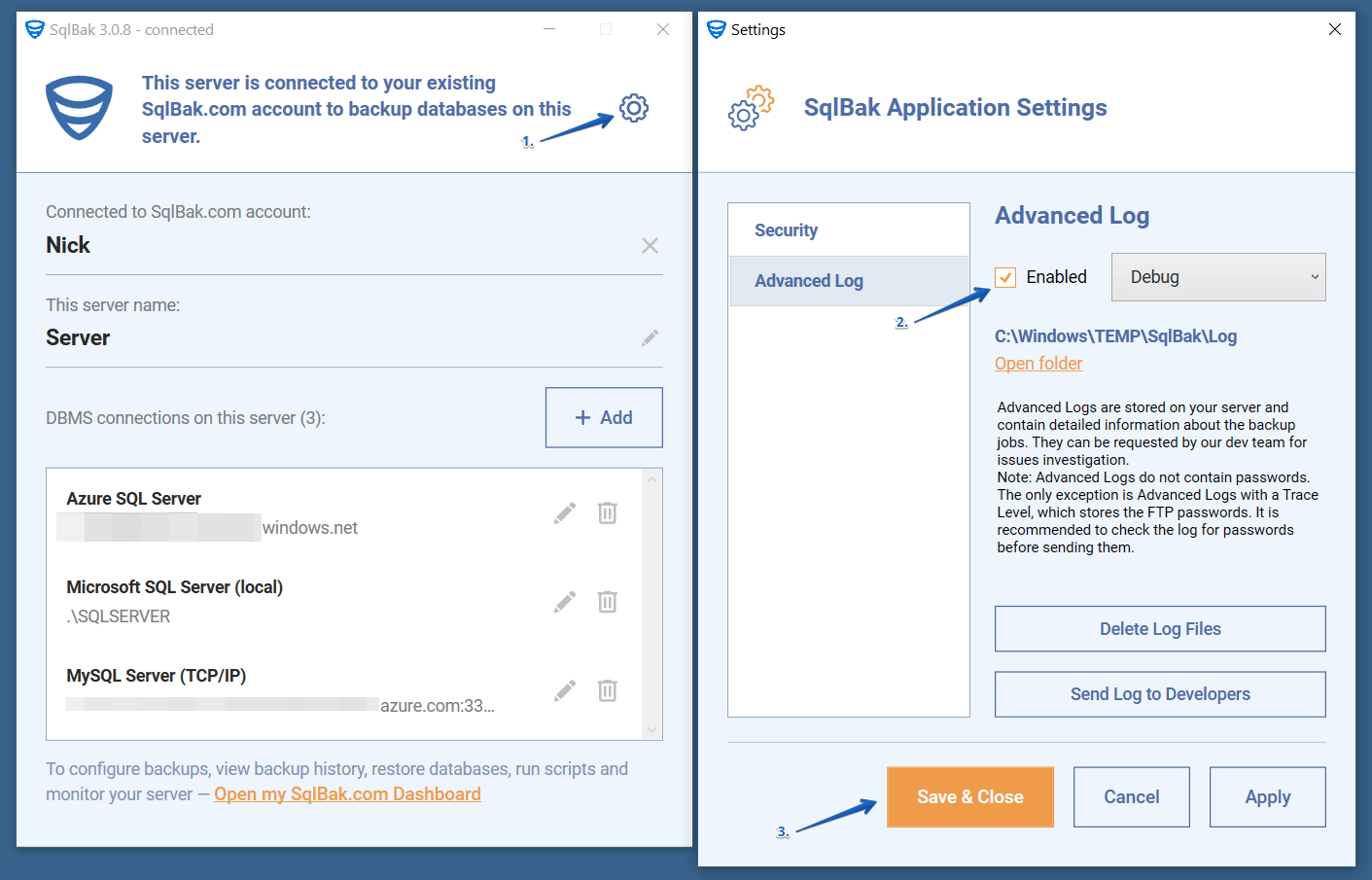
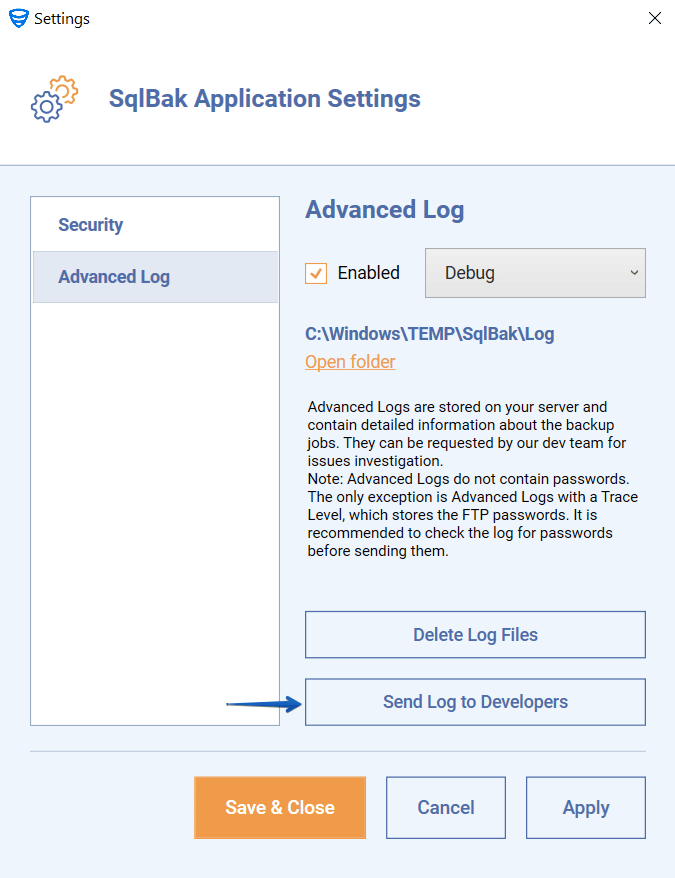
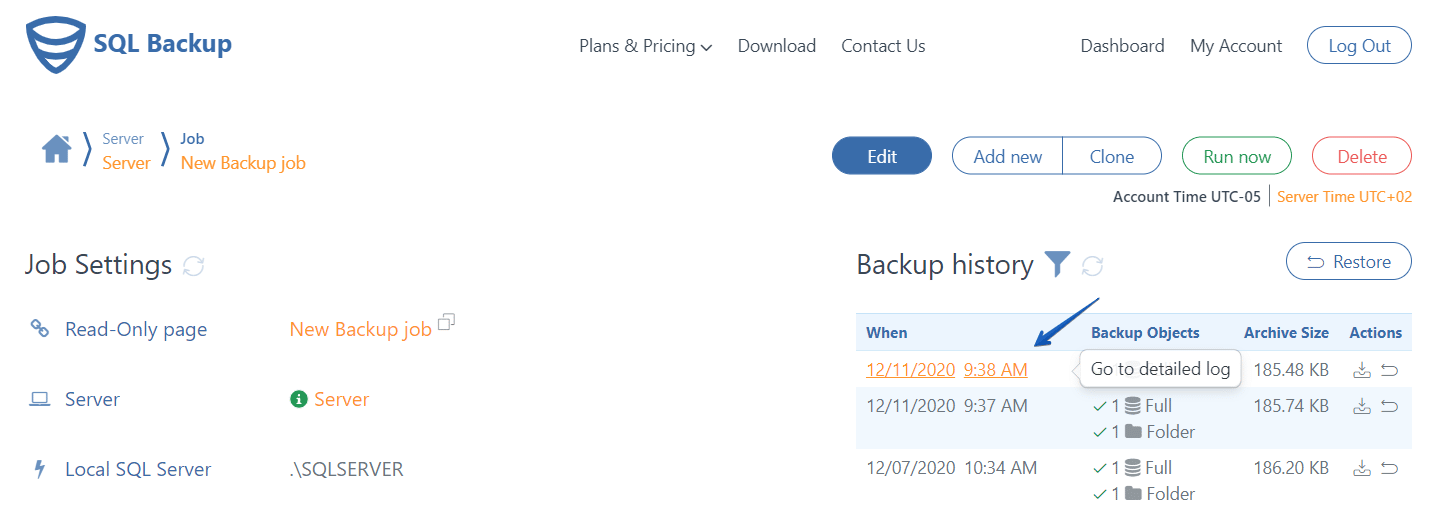
In Linux terminal
What is command to Compress the /opt/sqlbak/logs file ?
What is command for dowloading the log in my windows system or server specified directory ?
Hi Manav Banka,
1. sudo zip -r logs.zip /opt/sqlbak/logs
2. Could you please clarify your question?