If you lost your Amazon Web Services (AWS) credentials, you cannot recover them. However, you can create new AWS credentials and then disable or delete the old set of credentials. For security reasons, AWS doesn’t allow you to retrieve your passwords or secret access keys and does not store the private keys that are part of a key pair.
Use the following steps to create a new AWS user.
- Open https://aws.amazon.com/ page.
- Click on the “My Account” menu item:
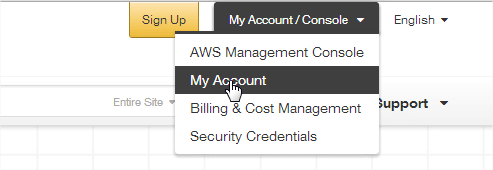
- Enter your email and password to log in:
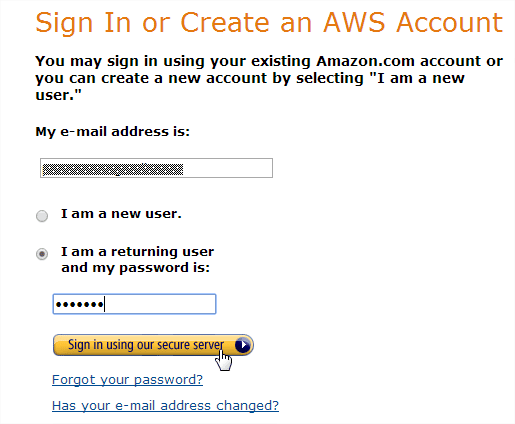
- Click on the “Security Credentials” menu item:
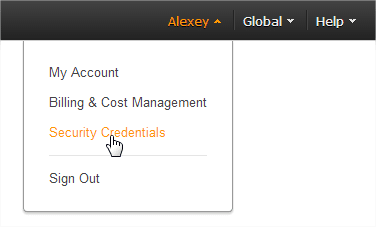
- Click on the “Users” item on your Dashboard:
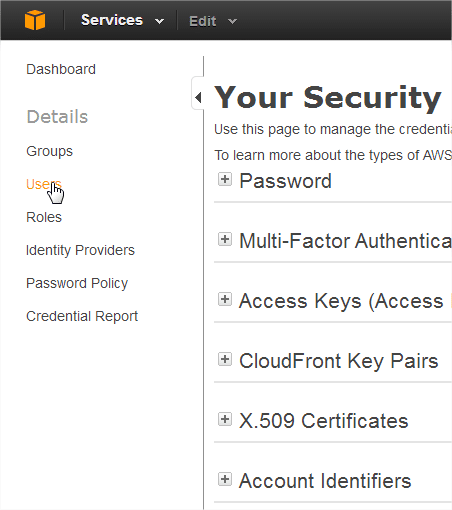
- Click on the “Create New Users” button:
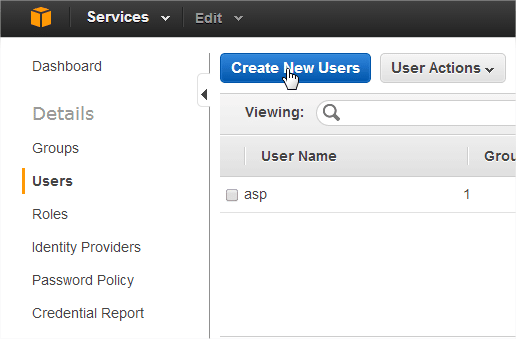
- Enter the user name(s) and click on the “Create” button:
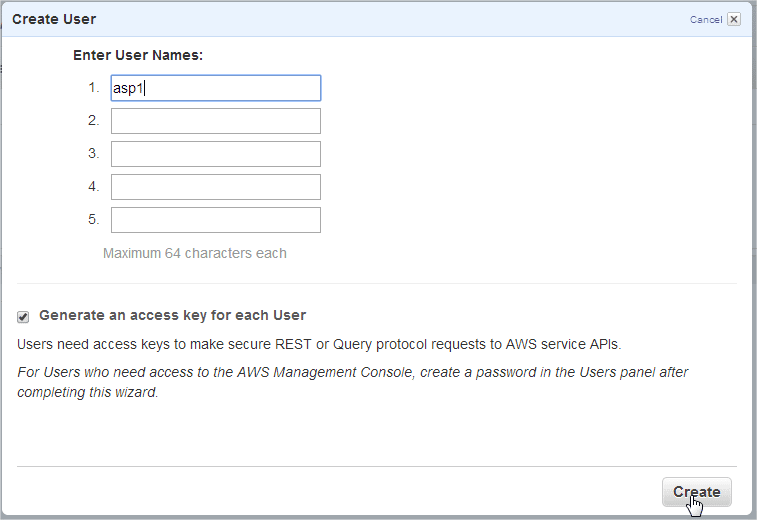
- Save new user credentials or download a file with the new credentials. Pay attention to the message: This is the last time these User security credentials will be available for download.
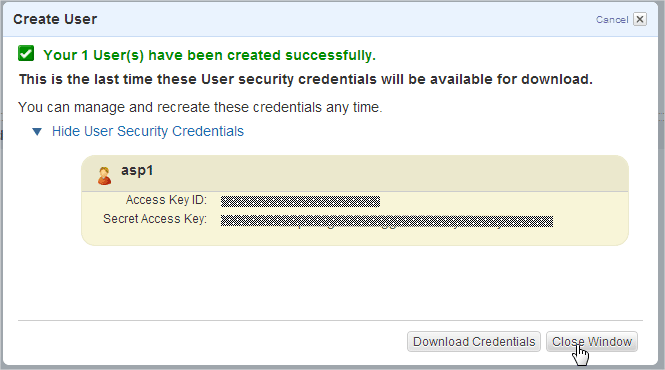
- Now you have user security credentials for Amazon S3 to create a bucket and upload your backups.

