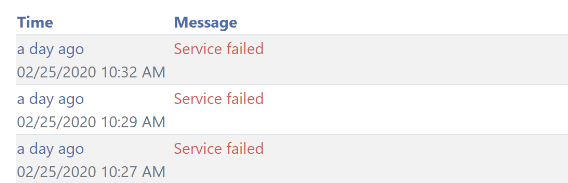
That issue may occur if the SqlBak (SQL Server Backup) Windows Service was interrupted by an error.
If you face that issue, then SqlBak cannot guarantee the correctness of the jobs.
The known scenarios for that issue occurs:
- Operating System Error
- The software that is responsible for the security or performance is installed on the server and blocks SqlBak
- Corrupted application files or .NET Framework files or Operating System files
To figure out why the issue happens, firstly we recommend you check your Windows Event Log (Application and System):
To do it, press win + r, enter eventvwr.msc and browse the Windows Logs > Application \ System section.
Please look for the messages related to Pranas.Net SqlBak, also please check the errors or messages that occurred before and after the related SqlBak issue. We recommend you try to find more details about an error message you get or an error code on the web.
How to fix SqlBak “Service failed” error
- Install the latest version of .NET Framework or repair .NET Framework
- Install latest OS updates
- Perform a disk check with the chkdsk utility (and if so, fix the errors and reinstall the application)
- Add SqlBak to your antivirus exceptions list (or other software responsible for the security and performance)
- Download and install SqlBak App
- Restart your server
