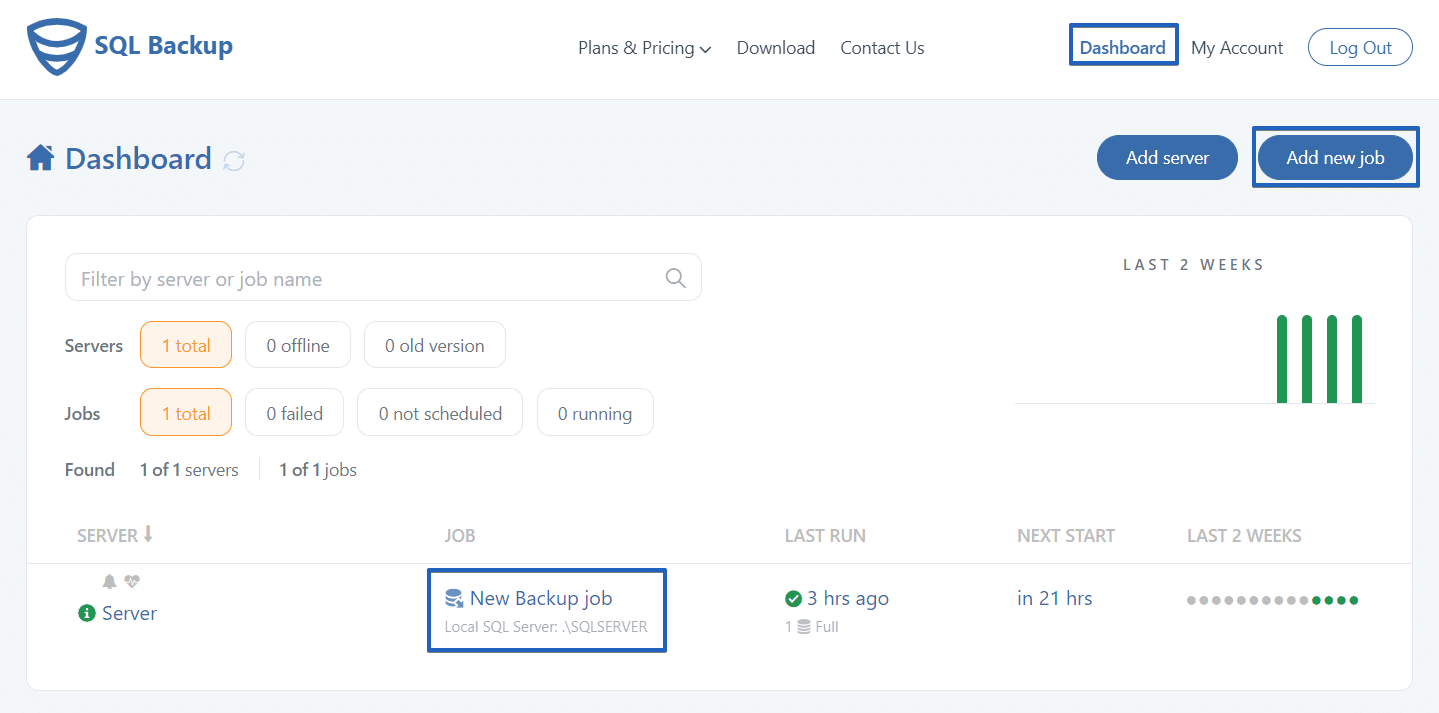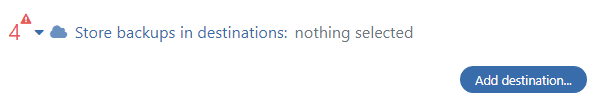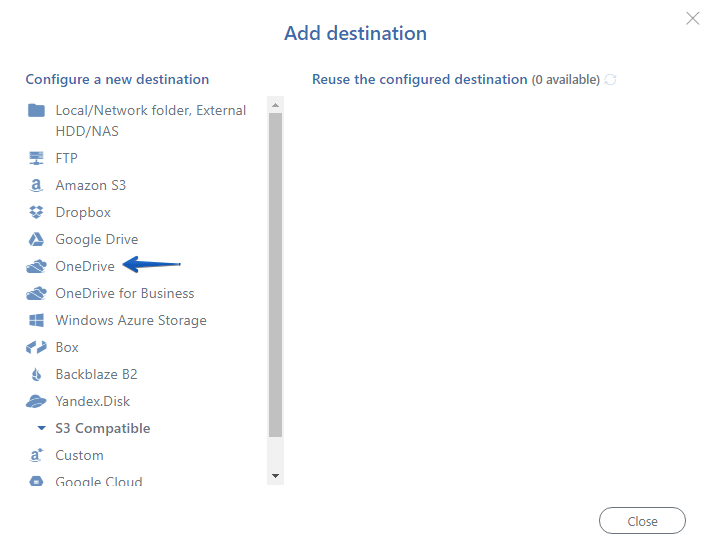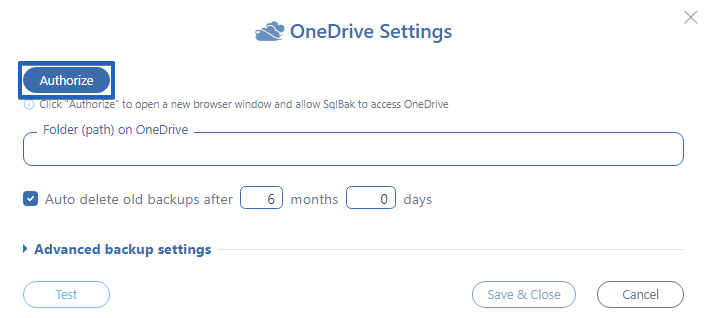Starting from version 2.4.7 SqlBak allows us to upload large files on OneDrive destination without limitations. If you administer a database that is bigger than 100 MB you will be excited to learn about this feature.
Previous releases allowed to upload files size of which did not exceed 100 MB, if the file was larger, it was divided into volumes. From now on there is no such restriction.
How to Backup Database to OneDrive
To set up a database destination place go to “Dashboard” and click “Edit” on one of your current backup jobs or create the new one.
When prompted find the “Store backups in destinations” menu and then press “Add destination…”.
and select OneDrive as your destination:
You have almost completed the backup destination setup, now you need to press “Authorize” in the opened window to open the browser and allow SqlBak to access OneDrive.
Remember to save all the changes so that this procedure is completed correctly.