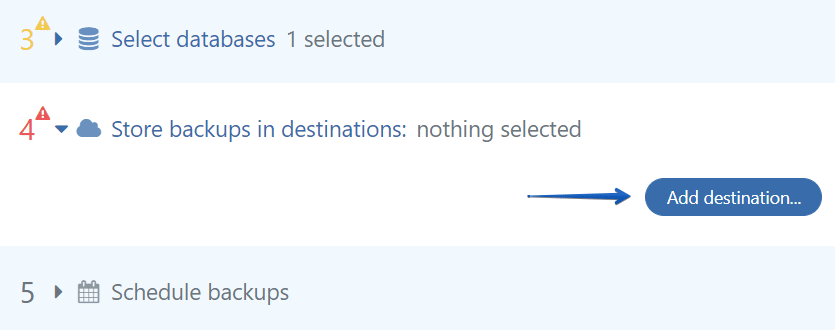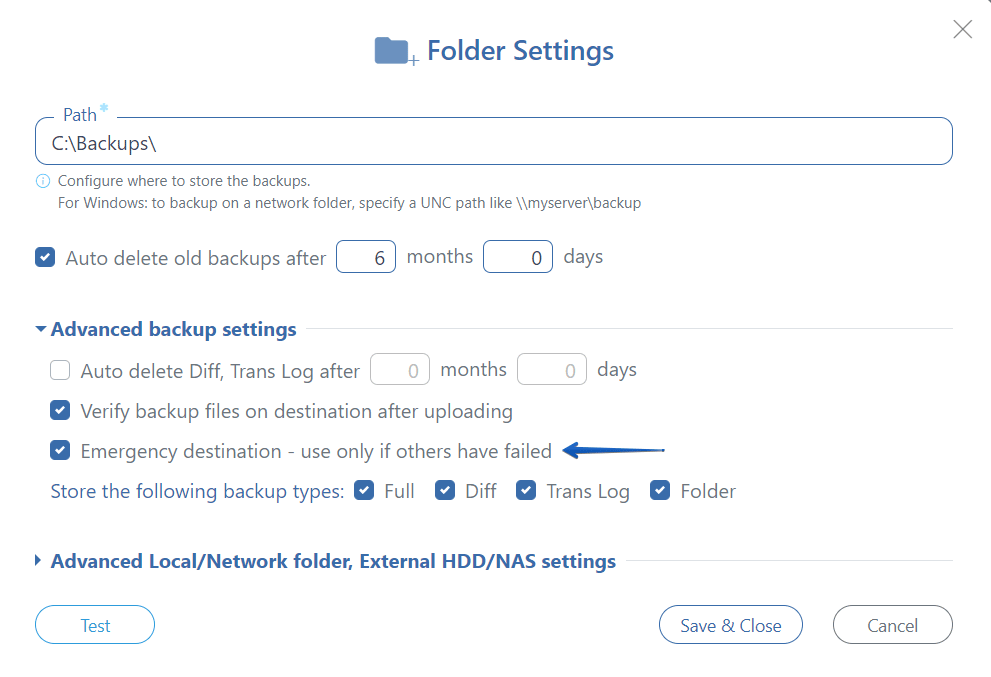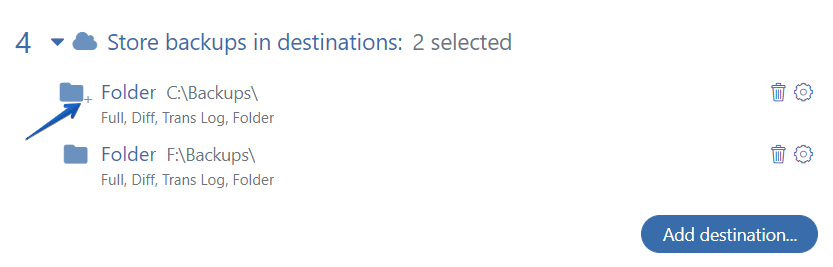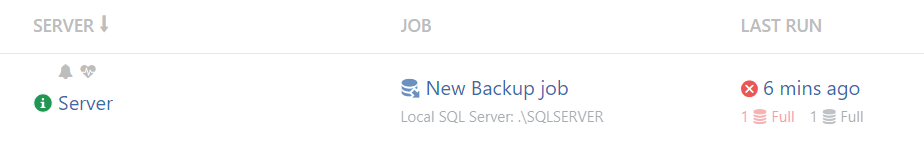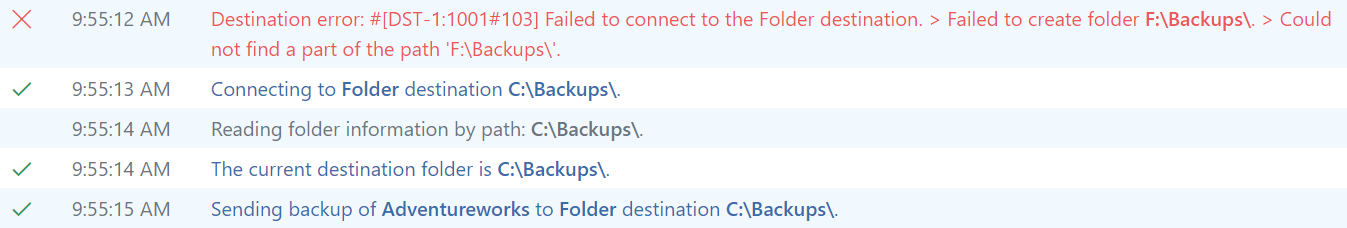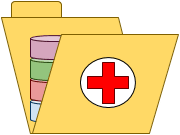 We would like to tell you about a brand new SqlBak feature that allows users to store backup files in a different place if the main destination fails.
We would like to tell you about a brand new SqlBak feature that allows users to store backup files in a different place if the main destination fails.
Destination Error
Let’s assume that you have created a backup job, scheduled it, and specified a destination place for storing your backups. Everything seems to be perfect, but after some time you notice that the backup job has failed with a destination error similar to the following:
Destination error: [DST-1:1103#12] Failed to upload "C:\Users\Admin\AppData\Local\Temp\Pranas.NET\SqlBak\backup\Adventureworks201603071219.zip" file. > There is not enough space on the disk.
This error means that the local disk is full and there is no free space. It’s really good if you notice this error, because you can immediately react and make things right. But what if you miss it? In this case, you can lose all your backups! That’s why we have created a special feature that allows adding emergency destination place to store your backups in the event of failure.
How to Set the Emergency Destination
You can add a failover backup storage to your new backup job or existing one, just go to step #4 “Store backups in selected destinations” and press “Add backup destination”.
Then choose the destination that will be available for storing backups if a failure occurs. For this example, we’ve chosen the Local/Network folder. In this case, you need to specify the path to the emergency destination, press “Advanced backup settings” and check off the “Emergency destination” option. Then press “Save & Close”:
The Emergency destination will be marked with the special plus icon:
Now if the destination failure occurs your backup job will be marked as “Failed” to make sure you know that something is wrong:
Then if you open your backup job and select the backup marked as “Failed” from the “Backup history & restore” column, you will see that despite the error your backup files have been successfully stored in the emergency destination place:
Please note that files will be copied to the emergency destination ONLY if all other destinations for this job have failed.