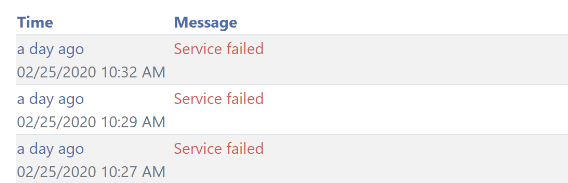If you get one of the following error messages during the setting up of SqlBak on Linux or during the execution of a backup job:
MySQL DBMS – /bin/sh: 1:/usr/bin/mysql: not found
or
MySQL DBMS – /bin/sh: 1:/usr/bin/mysqldump: not found
it means that the SqlBak app could not find the path to the MySQL executables. By default, SqlBak searches for MySQL files in the /usr/bin/mysql directory.