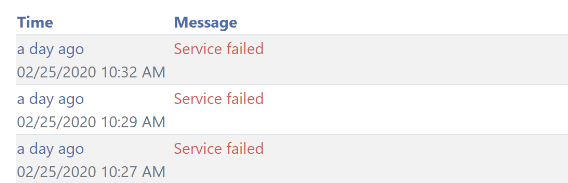The solutions described in this blog post work for any Linux distribution: Ubuntu, Red Hat, Open SUSE, CentOS, Debian, Oracle Linux etcю However, the package installation commands may differ.
The automatic backup of MySQL Server databases is very important for preventing data loss. In order to properly automate backups, you must follow the following steps:
- Create a database backup
- Zip the backup
- Encrypt the compressed file
- Send the backup to Internet storage using FTP, Dropbox, AWS, Google Drive, etc.
- Receive email notification concerning backup results
- Create a backup schedule
- Delete old backups