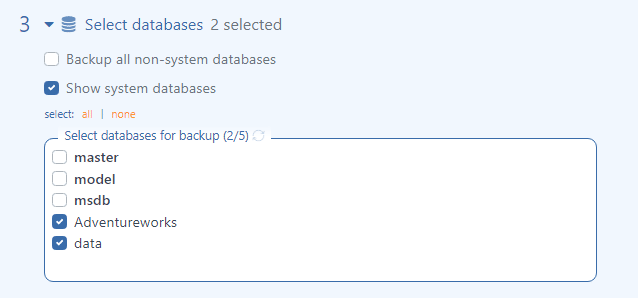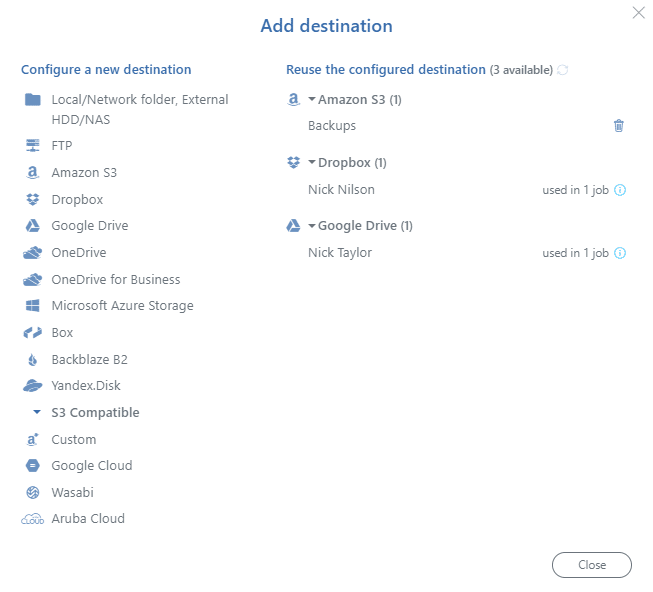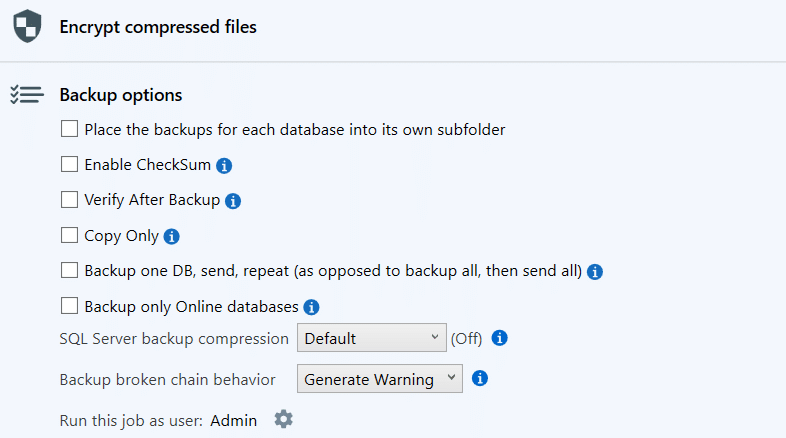We already know that backups are important for securing your databases from data loss.
We also have an article about best practices regarding backups, but the article is quite detailed and if you want to take a shortcut and take care of the essentials, then you’ve found it here.
We already know that backups are important for securing your databases from data loss.
We also have an article about best practices regarding backups, but the article is quite detailed and if you want to take a shortcut and take care of the essentials, then you’ve found it here.
Backup best practices shortcuts
Many of the backup best practices we have presented in our detailed article can be easily applied through two software solutions.
- SQLBackupAndFTP — a simple desktop application
- SqlBak — a simple web application
We will take up each of the items in the list and try to quickly and efficiently detail how you can use them with these two applications.
-
Set up automatic backup schedules
You can very easily do this with SQLBackupAndFTP and set up your backup schedules to run automatically with a great degree of flexibility regarding any terms.
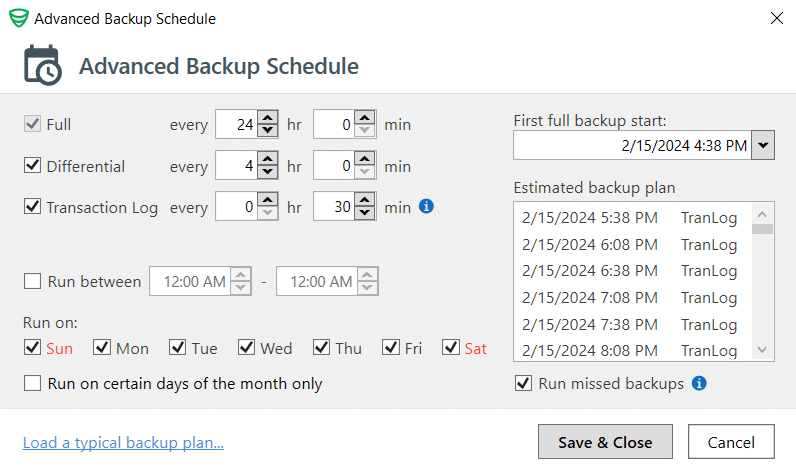 Also, SqlBak offers you similar options in terms of scheduling a job to backup your database, except this one is done automatically from the web.
Also, SqlBak offers you similar options in terms of scheduling a job to backup your database, except this one is done automatically from the web.
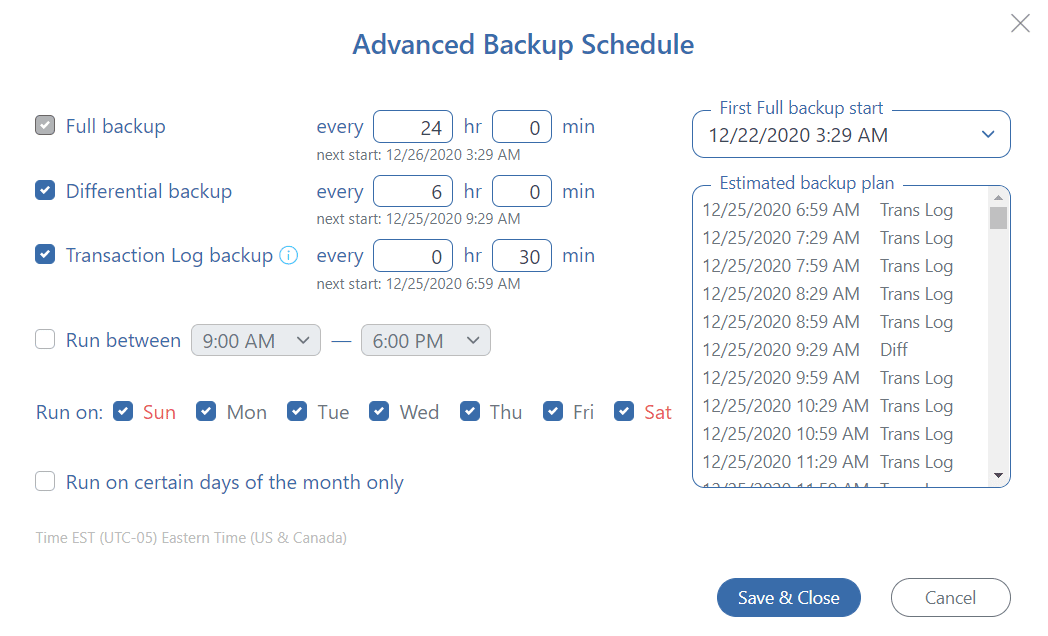
-
Backups should not be stored on the same physical drive as the database.
This is a really important one which is relevant for both applications. Both of them have the option of creating backup files on different storage platforms, be it personal FTP storage or a commercial storage platform.
SQLBackupAndFTP provides you with these options:
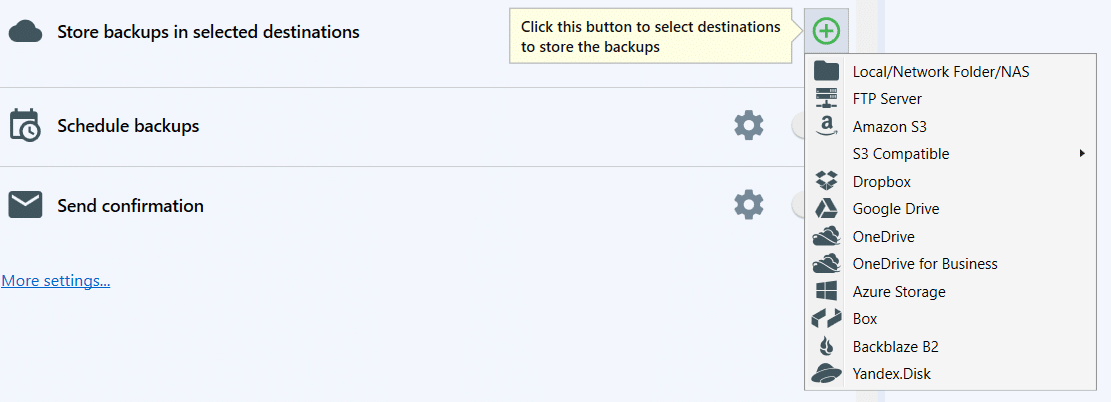
While SqlBak gives you access to the following platforms: -
Use all available verification options when doing backups.
This is also an important aspect for making sure that wherever your backups are stored. They are consistent files and you will not have errors during the restore process.
SQLBackupAndFTP and SqlBak allow you to do CHECKSUM during the backup process and verification after the restore is created, through RESTORE VERIFYONLY.
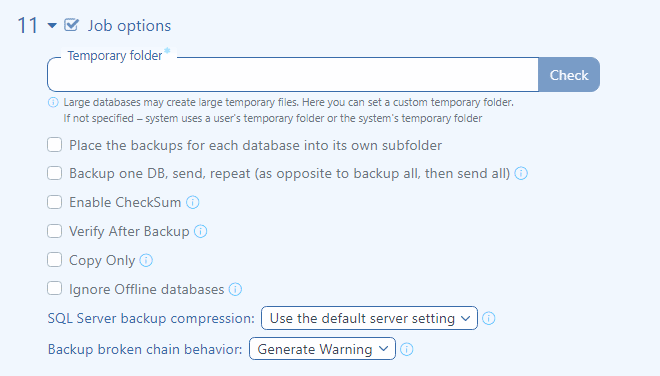
- Do a full backup daily
- Do a differential backup even more often
- Do transaction log backups as often as possible
All of these three best practices can easily be accomplished with both software products by setting up an automatic schedule for these three types of backups for you.
As we have already shown you at the beginning of the article, SqlBak and SQLBackupAndFTP both have support for FULL, Differential and Transaction log backups.
-
Backup system databases
Backing up system databases is a must in case you change instances because these databases contain system configuration and also SQL Server job information which otherwise would have to be redone in case of a total system restore.
SQLBackupAndFTP lets you select these databases easily:
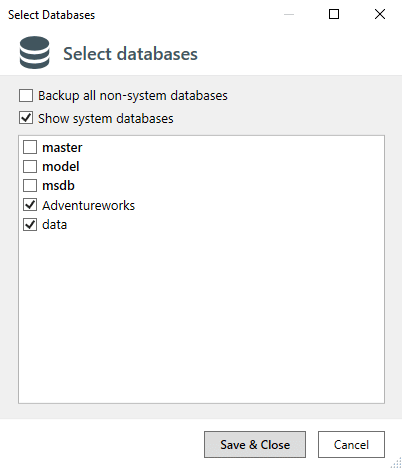 SqlBak also has this option available right from the browser:
SqlBak also has this option available right from the browser: