You’ve recently come across a peculiar type of file with a .bak extension, and you know you are supposed to restore it in order to get the data./p>
This article will show you what to do in case you have such a file, and you need to open it to access the information.
What is a .bak file?
A .bak file is a backup file that contains the details or information related to a software system, the contents of a database, or another file.
The most common .bak files nowadays are database backups of SQL Server databases, but there are still other programs (like SqlBak) that might create files with this extension. You can find a more detailed list here.
Because this extension is used for backup files of any type, there is no standardized format for creating .bak files. Therefore, each program that creates .bak files can decide on how to format them.
This also means that, unlike other types of files, like .zip or .rar which have a standard after which they are created and how they are un-archived, there is no standard program for extracting/importing information from a .bak file.
But there is still good news, as you don’t need to download a special program to view the contents of a .bak file. However, the bad news is that there is a high chance that you will have to open each .bak file differently.
How do I open a .bak file?
As we have already said, .bak files can be created by multiple programs and, if you don’t know anything about the file’s history, then you will have to go through a few more steps in order to extract information from the file.
If you do know a few details about the file’s history, like what program it has been exported from, just go to that program and see if there is a restore option for your file.
However, as this is a blog related to SQL Server and its backups, the chances are higher that you want to open (or restore) the .bak file. Therefore, we will continue with how to open a backup file of a database.
To see the information in a database backup, you will have to restore it first. Unfortunately, there is no other way of seeing the information as it is formatted. You can try to open it with text editors like Notepad or similar software, but you will just get a mess of characters displayed.
How do I restore a .bak file via SSMS?
As previously mentioned, there is no way to open and read the contents of a SQL Server .bak file other than restoring it.
The process of restoring the backup file will create the table structures and insert the data, depending on the type of backup file that it is. To restore a .bak file using SQL Server Management Studio (SSMS) you must do the following steps.
On the database you want to restore, right-click it then go to Tasks -> Restore -> Database, as can be seen below.
Then check the radio button Device and click on the button to browse for the location of the .bak file.
You will get to a screen like the one below, where you will have to click on Add to choose the .bak files.
The next screen that appears will be similar to the one below, where you will have to go to the folder that contains your .bak file and select it for restoration.
Once you have selected the file, click OK and then OK again until you get back to this screen where you will have to select the backups you want to restore.
You will have to tick both the FULL backup type and the Transaction log for the restore process to succeed.
Once you select them you press OK and you should pretty soon (depending on the size of your backup) get a message similar to this.
And this is all you have to do. Now your database should be online and you will be able to access the data inside it.
How do I restore a .bak file using a T-SQL command?
Another way to restore a .bak file is to execute the RESTORE DATABASE T-SQL command. Open SQL Server Management Studio (SSMS) and enter the following command into the query editor. Then, press F5:
RESTORE DATABASE [YourDatabaseName] FROM DISK = 'C:\Path\To\Your\Backup.bak' WITH REPLACE, RECOVERY;
In this command, you need to replace [YourDatabaseName] with the name of your database, and C:\Path\To\Your\Backup.bak with the path to the .bak file.
The WITH REPLACE option indicates that the database should be rewritten if it already exists. The WITH RECOVERY option indicates that the database should be fully recovered and ready for use after the operation is completed.
How do I restore a .bak file MUCH FASTER?
There is a simpler option to avoid doing all this through SSMS, or even if you don’t have SSMS available. Just download SQLBackupAndFTP and you can restore your .bak file MUCH FASTER.
All you need to do is to create a backup job using the following instructions. It’s as easy as 1-2-3!
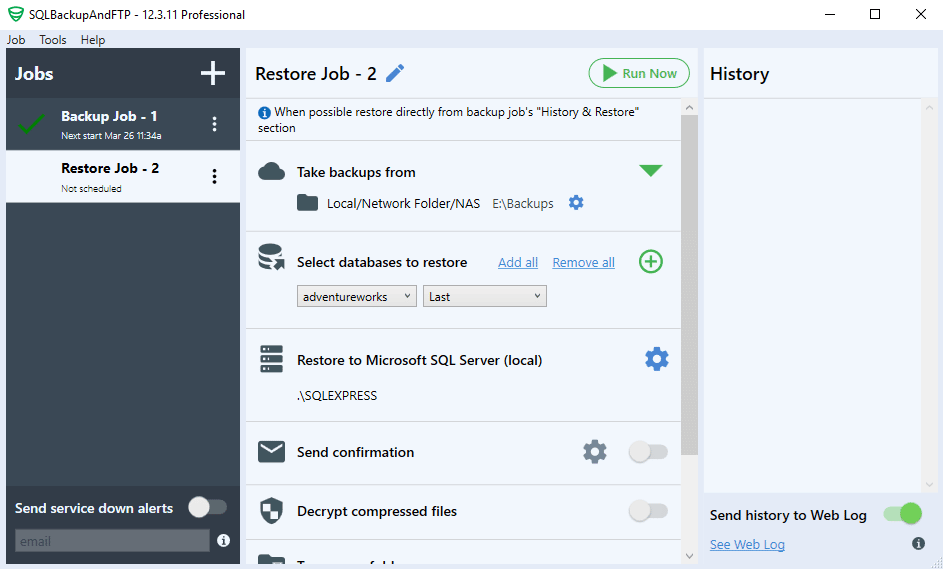
What information can be extracted from a .bak file without restoration?
Two T-SQL commands allow you to extract data from a .bak file:
RESTORE HEADERONLY
The RESTORE HEADERONLYcommand allows you to find out information related to the backup, namely:
- Username
- Server name
- Database name
- Database version
- Database creation date
- Start and end date of backup creation
- And many other fields about the state of the database at the time of backup
This command can be executed from the SQL Server Management Studio query editor window:
RESTORE HEADERONLY FROM DISK = 'C:\Path\To\Your\Backup.bak'
RESTORE FILELISTONLY
This command allows you to get a list of database files, including their names, sizes, and paths in the operating system (which will be used during the restoration process).
RESTORE FILELISTONLY FROM DISK = 'C:\Path\To\Your\Backup.bak'
How do I check that a .bak file can be restored without actually restoring it?
SQL Server has a special command for this, which allows you to check the recoverability of a backup file.
RESTORE VERIFYONLY FROM DISK = 'path_to_file.bak';


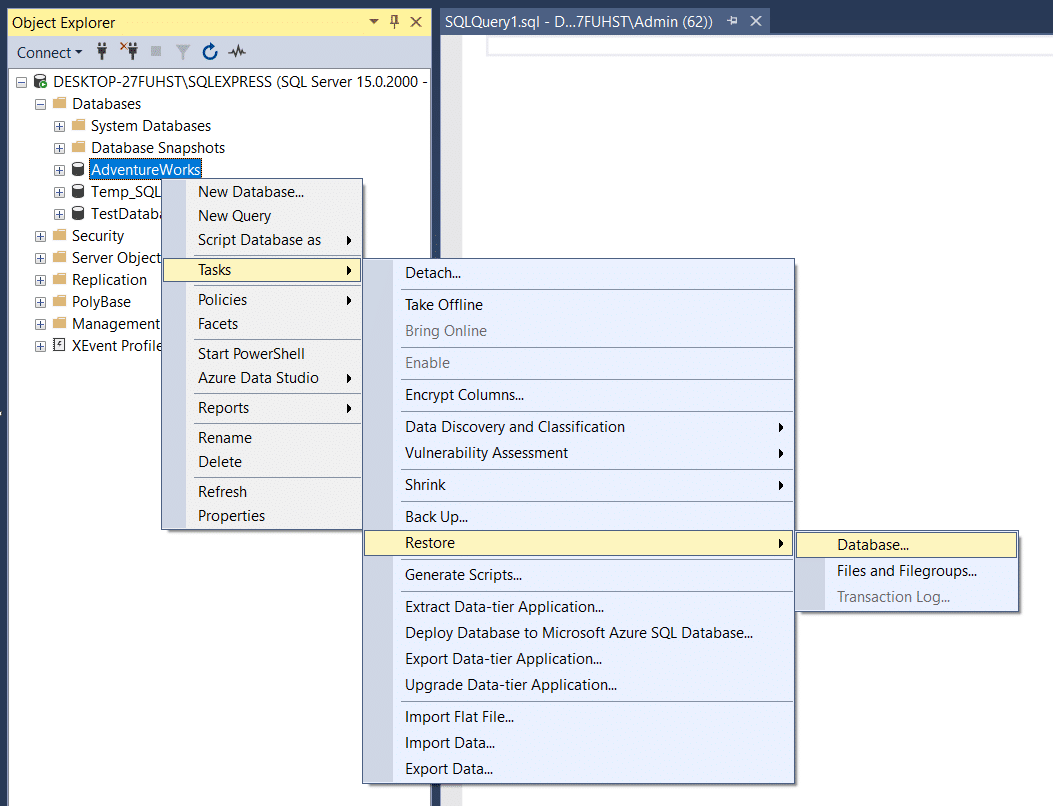
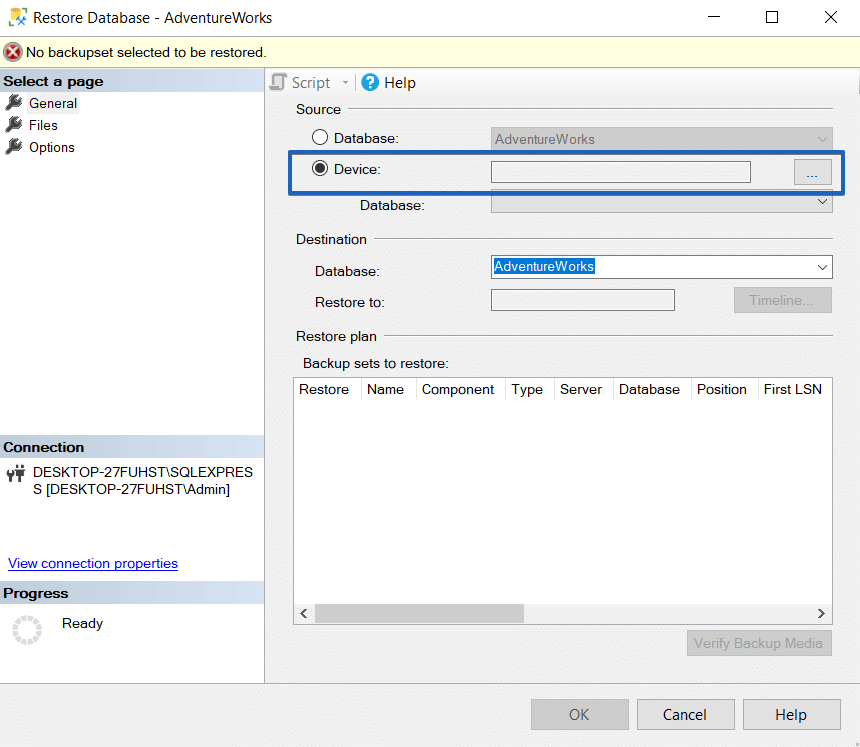
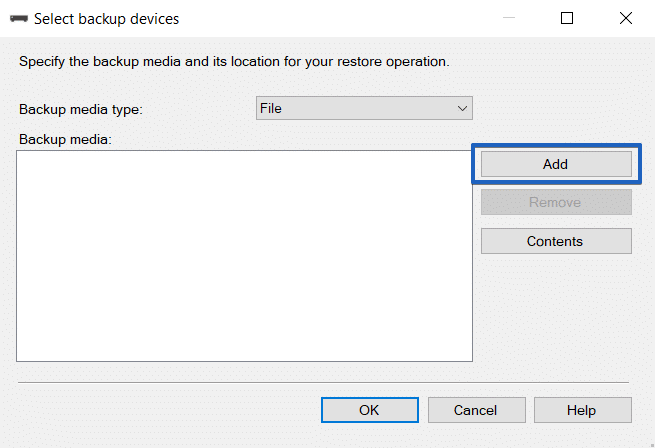
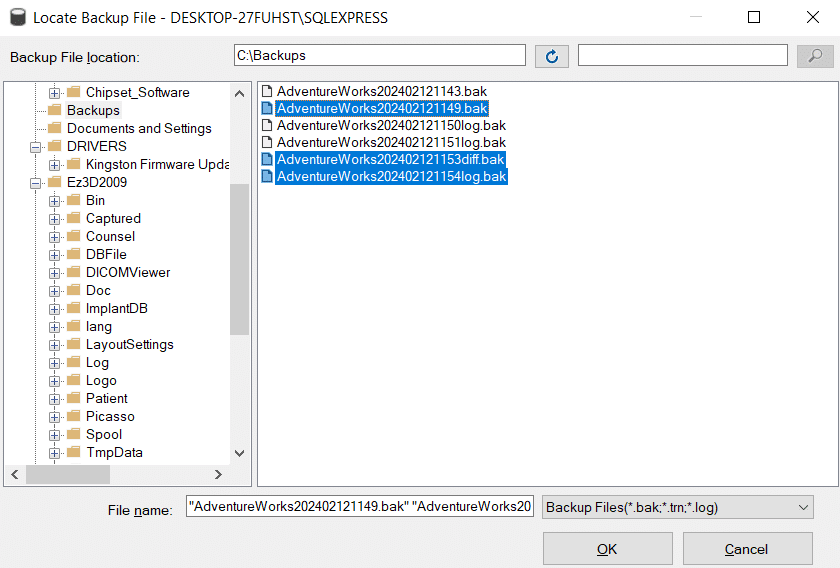
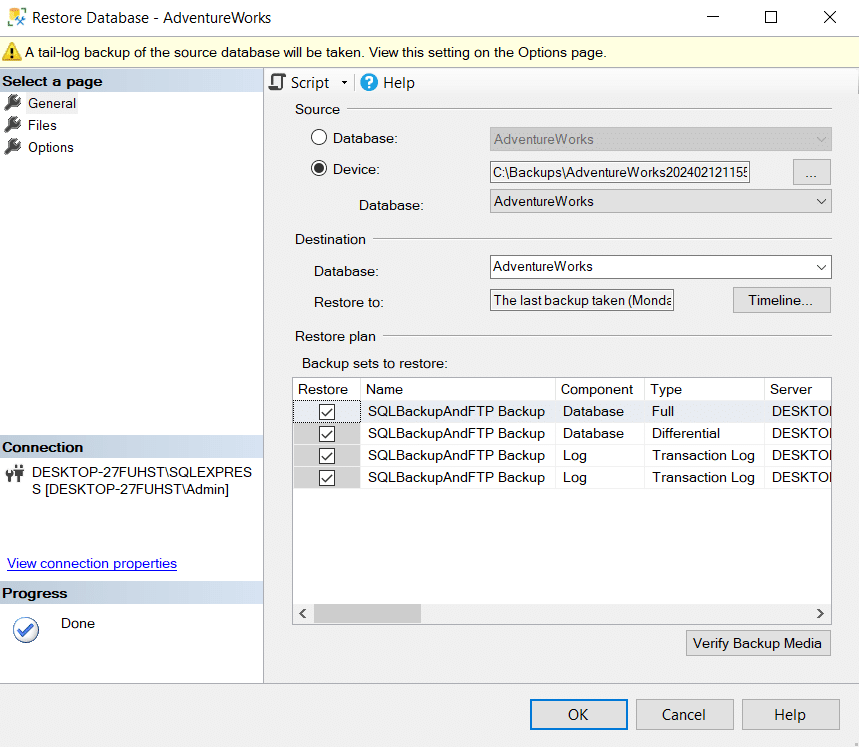
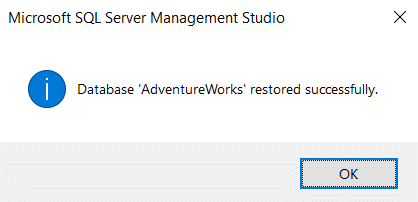
Thank you I managed to open a database.
Hi. Does the free program restore a SQL Server 2016 backup file into a SQL Server instance previous to 2016? Thanks a lot. Regards. Ariel from Argentina.
I have a problem, this say dataset is not complete but when i backup i put same copy in two sites only
thanks a lot.
Hi. I have a sql backup file with extension .bak. I need a data from that backup file with images . How can i retrieve images from that sqlbak file.Please help to get out of these problems.
Hello,
Please try to solve this case with the help of the following T-SQL Commands:
RESTORE HEADERONLY FROM DISK = N’C:\Backup\Database.bak’
or
RESTORE FILELISTONLY FROM DISK = N’C:\Backup\Database.bak’
THANKS SIR FROM PAKISTAN
Good post!!! Thanks!
I have been trying to open a Bak file which i don’t really know the originated program that created the Bak file, it may be sql, dbase or so, but i am not sure, i have used several acclaimed software program but none was able to open it, pls which software program can easily open it?
Thanks.
So once the bak file is restored, how do you open it?
Very helpfull post
change file format .bak into .rar format by renaming the file to open your images…
It worked great thanks!