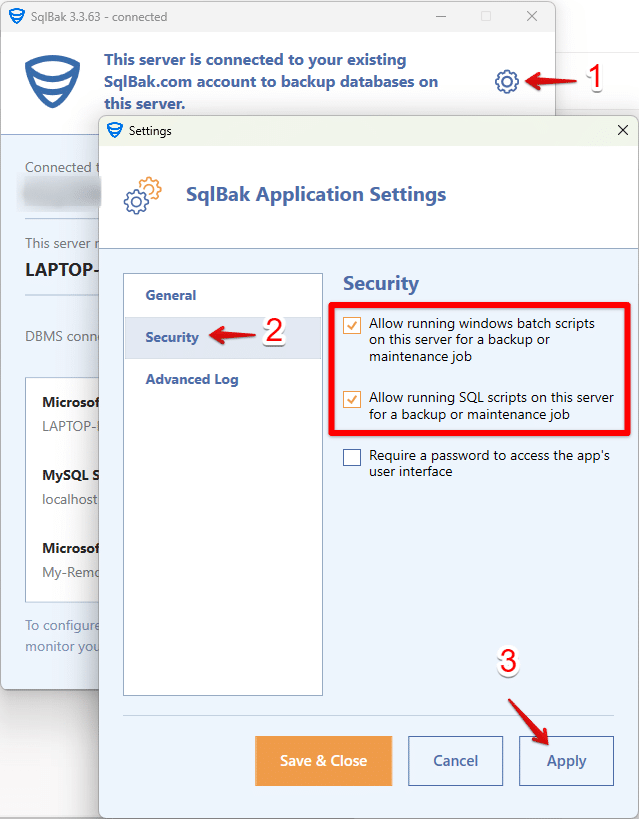Script execution restrictions in SqlBak
When performing backup or maintenance tasks in SqlBak, you may encounter errors indicating that script execution has been disabled due to security policies:
[SEC:1450#0] - Windows batch scripts are disabled by security policy.
or
#[SEC:1450#1] - SQL scripts are disabled by security policy.
These errors occur when the execution of Windows batch scripts or SQL scripts is disabled in the security settings of the application. This is done to prevent the execution of potentially harmful scripts.
Why does this happen?
By default, SqlBak disables external script execution as a security reasons. However, if script execution is required for your tasks, you can manually enable this option in the security settings.
How to enable script execution
- Open the SqlBak application interface
- Go to the SqlBak application settings
- In the left side of the SqlBak application settings window, find the “Security” section
- In the “Security” section, check the boxes next to “Allow running windows batch scripts…” and “Allow running SQL scripts…”
- After making the changes, click Apply and then Save & Close
Now, SqlBak will allow the execution of batch scripts and SQL scripts within your jobs.