SqlBak enables the execution of SQL scripts and Windows batch scripts within backup or maintenance jobs. By default, script execution is disabled for security reasons. When attempting to add a script to a job, an error message may appear:
Execution of <script type> is prohibited. To allow script execution, please enable the corresponding option in the SqlBak App security settings.
Below are step-by-step instructions for enabling script execution:
- Launch the SqlBak app
- Click the gear icon located at the upper right corner to access the application’s settings dialog
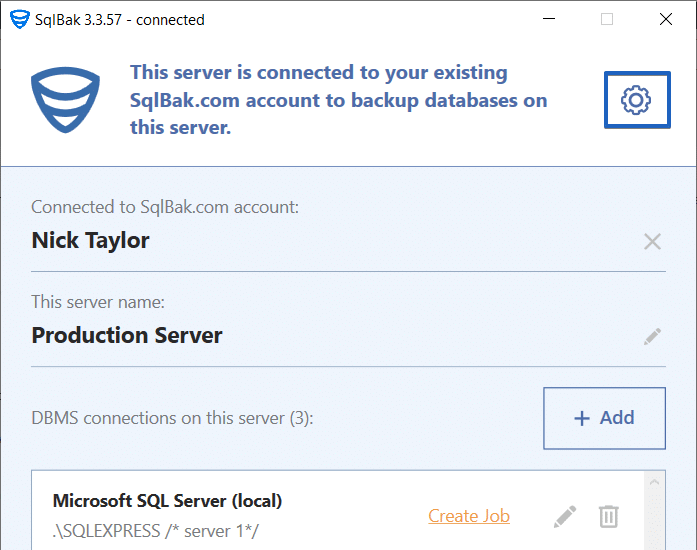
- In the settings window, navigate to the “Security” tab
- Select the appropriate options to allow execution of SQL scripts, Windows batch scripts, or both
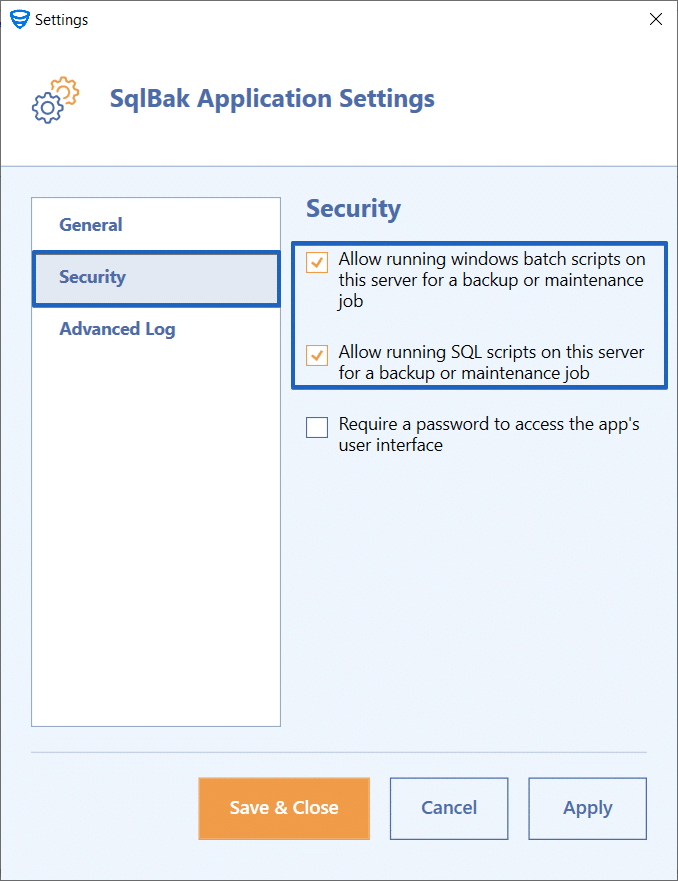
- Save the settings
Following these steps will enable the successful execution of scripts within backup or maintenance jobs in SqlBak.
