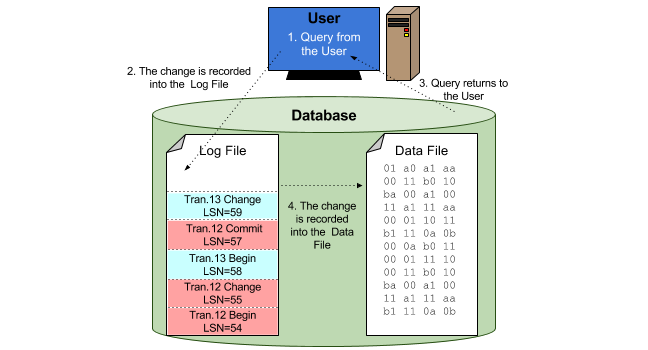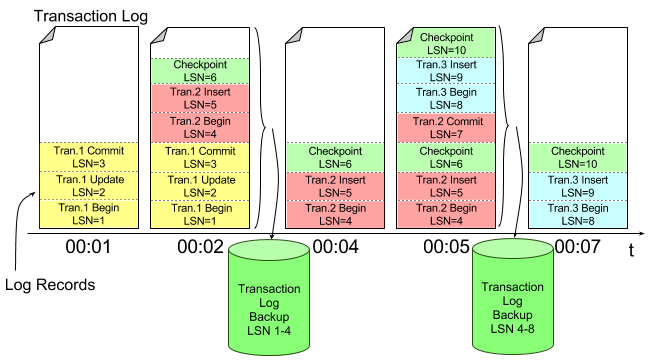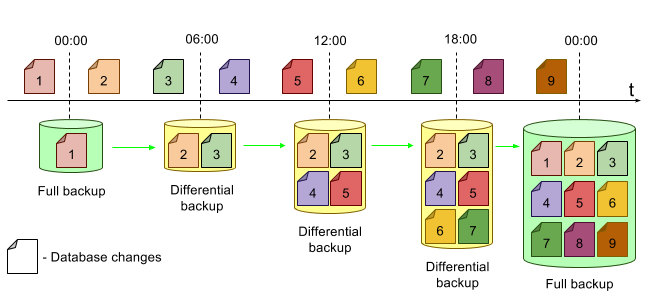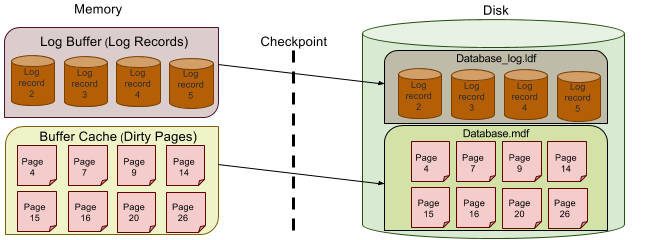In the full recovery model SQL Server does not truncate committed transactions until they have been backed up. It allows the creation of full, differential, and transaction log backups thus making point-in-time recovery possible.
You need to keep in mind that in the full recovery model, the transaction log file would be much larger, and you have to make regular log backups to keep it small. Read More